Step 1: Choose Avatar → Setting.

Step 2: Choose Attendance → General Configuration.
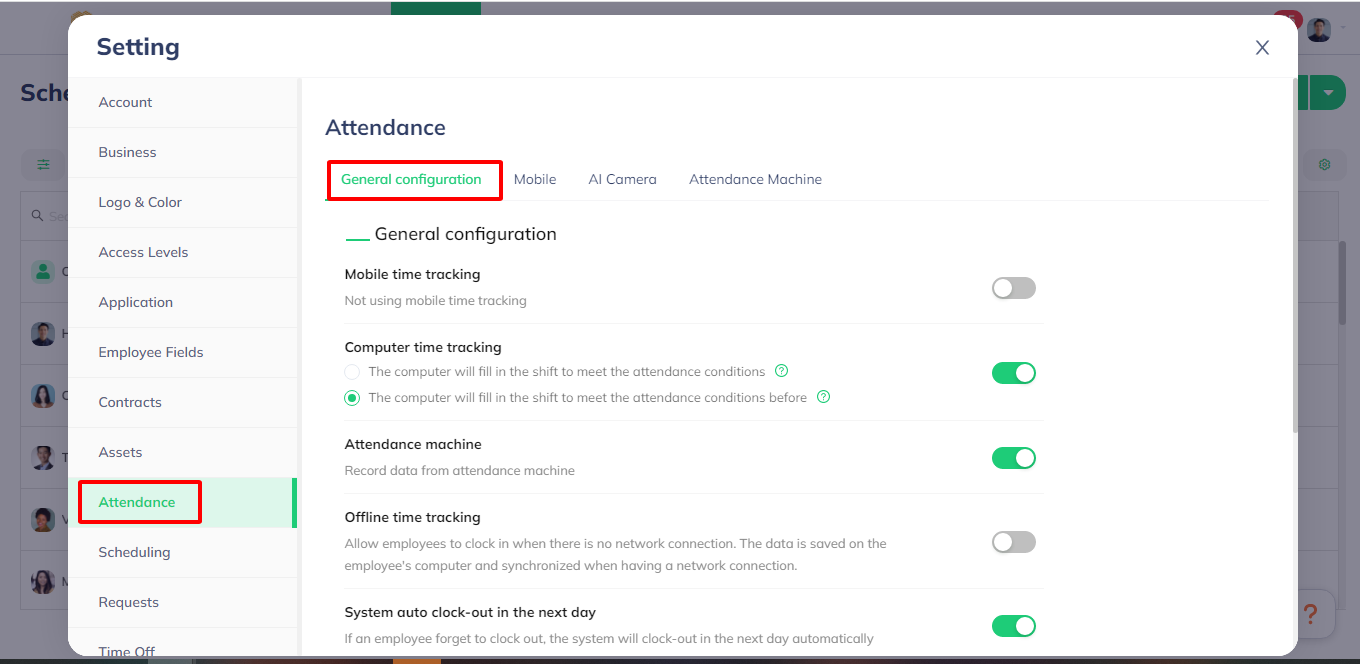
Step 3: Turn on Shift Suggestions.

Note:
- Employees will not have a work schedule until they record attendance, at which point their work schedule will appear
Q&A:
Question 1: In what cases should the Shift Suggestion feature be used?
Answer: The Shift Suggestion feature is useful when there are too many shifts for employees, and management does not want to assign shifts manually or display all shifts on the timekeeping board. In such cases, you can use the Shift Suggestion feature to allow employees to select their shifts and record their attendance.
Question 2: If the Shift Suggestion feature is not enabled in the general settings, will employees receive shift suggestions?
Answer: If the Shift Suggestion feature is not enabled in the general settings, employees will not receive shift suggestions from the system. Therefore, to use this feature, it is necessary to enable it in the system settings