23 Best Employee Time Tracking Software For Small Business. We will provide detailed comparison so you can choose the right time tracking software. With just over 8 minutes of reading the article, you have an overview of tracking time software such as characteristics, disadvantages and costs. Let's start!
Why is it so difficult to keep track of time while working?

You might view it as a pointless administrative duty and fear being watched over minute-by-minute, either by your supervisor or software that randomly screenshots your desktop.
You reason to yourself that the issue lies with management, which is obsessed with quantifying everything in an effort to save costs.
These are just numbers to them, the same way office supplies and furnishings are just objects. But to add up these numbers, you need to meet deadline after deadline down there on the first line.
If things do not go as planned, everyone — not just the management — can hold you accountable. You have the impression that you are always rushing, which will soon be reflected in the quality of your job.
Few of you will understand the significance of time tracking. More billable hours can enhance profitability and open up new prospects for you and the firm from an economic aspect. Still, the same logic can lead you to believe in Parkinson's law and focus on quantity rather than quality when working on a project (quality).
Criteria for Choosing Time Tracking Software

Here are the specific criteria I've chosen as a foundation for my research of various time monitoring apps.
The user interface
The software must have a pleasant user interface and be simple to use. A decent interface facilitates navigation and is simple to learn.
Usability
Your team's time monitoring should be second nature. You must almost instantly be able to achieve that with the tool you choose. Even without prior training.
Integrations
I investigated how the software's capabilities can be expanded. On the one hand, several of these time monitoring applications may be able to be integrated into your existing tools. On the other side, perhaps the program can combine other invoicing applications, such as Quickbooks and Xero.
Pricing
Your time tracking tool should be a low-cost addition to your present technology stack. As a result, I'll include the pricing and whether or not there are any free versions or samples accessible.
Usability
Time monitoring should come naturally to your staff. You must be able to achieve that using the tool you choose. Even without prior training.
Consider the Key Features of Time Tracking Software
The breadth and complexity of functionality provided or available on their free edition will differ amongst time tracking applications. However, there are a few crucial functions to consider before deciding which one to invest in.
Time tracker with quick access
The time tracker should be easily accessible to all users. It might be a button that hovers in the corner always, a menu item on the navigation bar, or even a window that is incorporated into each screen of the software.
Reporting
Your tracking app must provide reports. These will assist you in identifying specific time periods and drilling down into the details. Inform the client or WBS owner of your reasons for doing something.
Rates and Invoicing
I'd seek software that can save employee rates and automatically calculate the client's payment. The fewer hands that contact the numbers, the better.
Best Employee Time Tracking Software
Tanca

The core of Tanca, an all-inclusive personnel real-time automatic time Tracking management system, is a fully automated time clock. Everything from scheduling to timesheets to payroll is trackable and exact in Connecteam—everything is held accountable in accordance with a digital time clock.
This program is completely customisable. Take your present timekeeping from a paper-based system to a digital one for a smooth transition and a user interface that is understandable right away.
You have the authority to decide where and when staff members can start and end their workdays as a manager and administrator of the employee time tracking software.
Set up a geofence around your business and ensure that your staff can only clock in while they are on-site.
It's a real all-in-one tool for tracking staff time. Without integrating or paying for various systems, Connecteam enables you to perform practically anything (staff scheduling, communication, multitasking, training, and more).
Key features/ pros:
| Cons: Plan with unlimited usage is only available for a maximum of 10 people. |
| Price: Starting at $29/month. Up to 30 users, with a free 14-day trial. | |
Homebase
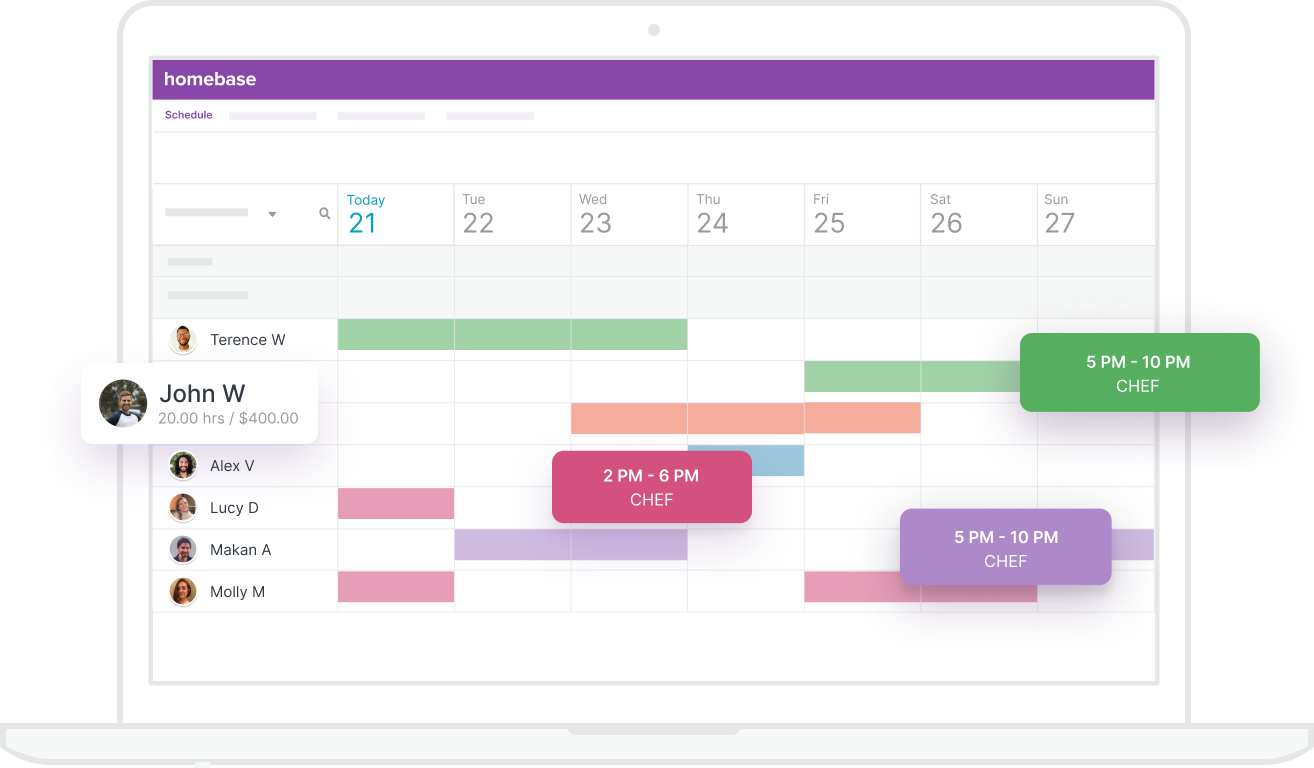
Small firms can use Homebase as a complete employee schedule, time tracking, and HR solution. It provides online scheduling, break and overtime tracking, time clock use, labor forecasting, time off requests, and restrictions.
It also includes compliance tools to verify that standard breaks and overtime requirements are observed, as well as budgeting and labor cost controls to help you stay on track.
Key features, pros:
| Cons:
|
Price:
| |
Harvest
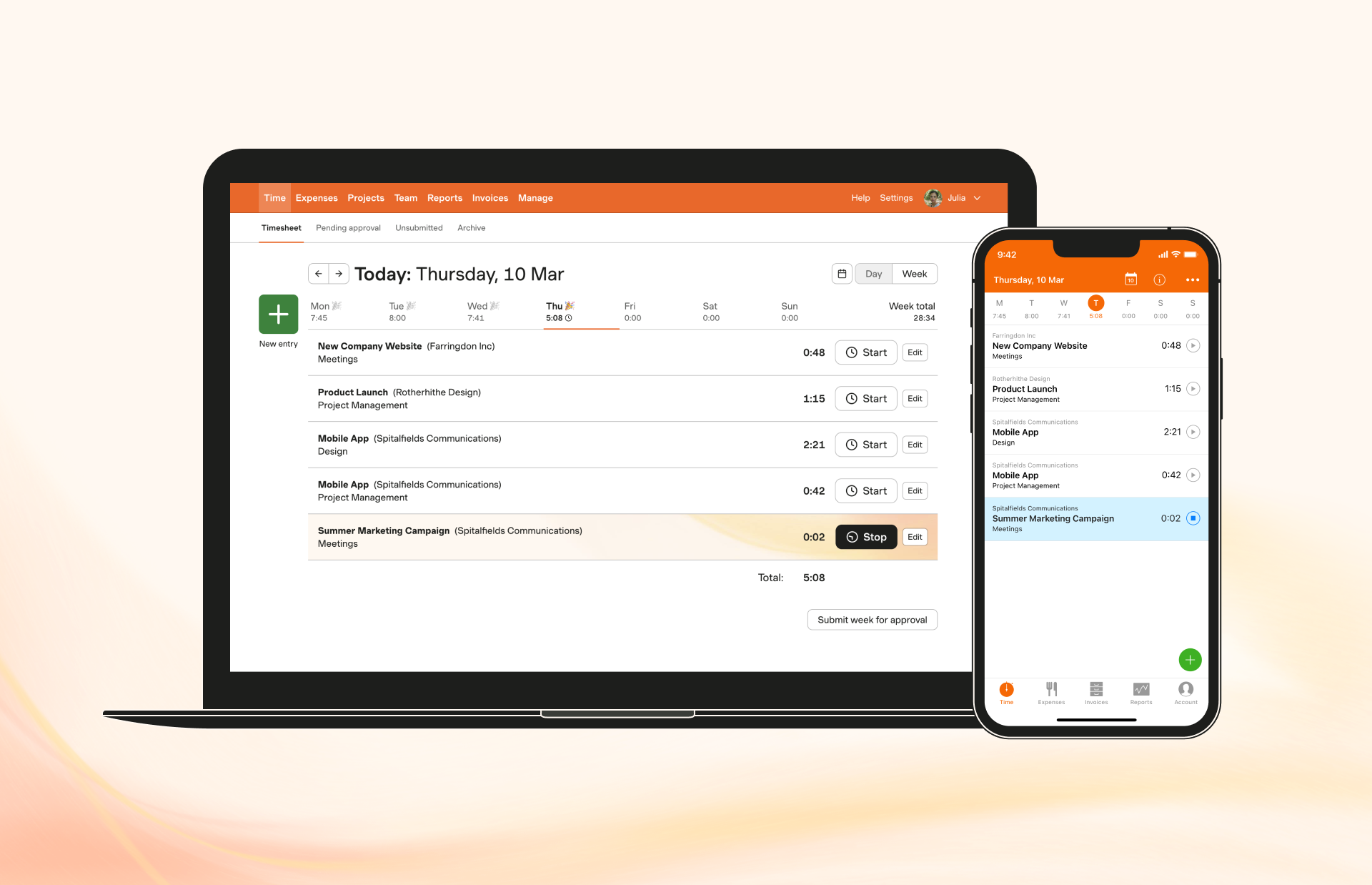
Harvest is a New York-based spending management, time tracking, and budgeting program. Many accounting solutions (e.g., Quickbooks, Xero) are supported as add-ons, and it can also work as a standalone solution for some small firms with simple spending tracking and invoicing requirements.
Its major feature is time tracking, but it also produces invoices with estimations, integrates with commonly used gateways (e.g., Paypal), supports several currencies, recurring invoicing, and automated reminders.
Key features, pros:
| Cons:
|
| Price: | |
BeeBole
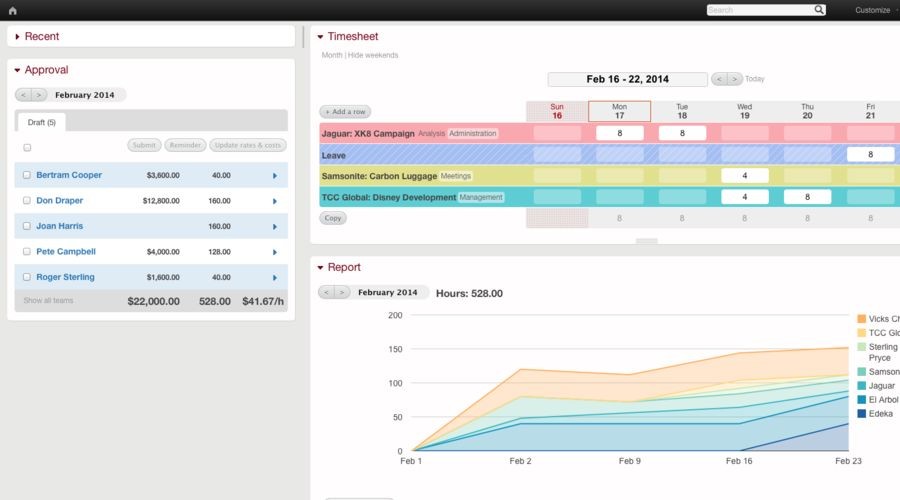
Beebole is a cloud-based project time monitoring solution that assists businesses of all kinds in tracking the amount of time their staff spends on specific clients, projects, and activities.
A free mobile app and extensive reporting are only a few of the important features. Other features include scheduling, time off monitoring, charges and billing, budgets, user roles and permissions, and scheduled reminders.
A team overview is available to administrators, who can use it to quickly monitor information about overtime, team performance, and project status. Project managers as well as admins can approve timesheets in bulk, request modifications, lock time entries, and examine timesheets individually.
In addition to being simple to use for administrators as well as employees, BeeBole provides highly customized and effective reporting on staff time, budget, margin, and profit.
Create the precise report that you and your team require or utilize one of the custom KPI displays that BeeBole provides to gain access to insightful business intelligence.
Key features, pros:
| Cons:
|
Price:
| |
DeskTime

DeskTime is a straightforward time tracking program that includes three important features: staff monitoring, project management, and productivity analysis.
Additionally, by categorizing websites and applications into "Productive" and "Unproductive," this employee productivity tracking software is intended to assist managers and their teams in identifying their unproductive tendencies.
DeskTime not only keeps track of your time but also analyzes your daily efficiency and productivity depending on how you classify URLs, apps. or programs. This implies that your daily productivity increases as you spend more time using productive software.
Key features, pros:
| Cons:
|
Price:
| |
ProofHub

A strong tool for online collaboration, ProofHub is a project management and time tracking program. The software offers a simple interface, making it simple for teams to get started.
As soon as you begin working on an assignment, an automatic timer begins monitoring every billable hour. The advantage of ProofHub is that you can also enter time manually. The time data is saved in elegant timesheets that you may utilize for billing.
ProofHub's time reports enable you to track individual productivity. It interacts with third-party programs like FreshBooks to make billing and invoicing easier.
Aside from that, you get advanced capabilities like online proofing, file sharing, group chat, custom processes and kanban boards, and note taking.
Key features, pros:
| Cons:
|
Price: Unlimited users and projects are included with the ultimate control plan, which costs $89 per month when paid annually. | |
Hours

Hours is a time clock software with simple time tracking features; it is best suited for users who aren't interested in more complicated features. Hours, which is available as a mobile app, allows you to retain a running list of timers and rapidly switch between tasks.
You may color-code your jobs and projects in Hours to help you manage them. That example, by using a different color for each activity or project, you can quickly distinguish between them.
In addition, the app's timeline allows you to swiftly make changes to your recorded timestamps at any moment. You can change it by simply sliding the start time back to 10:00, for instance, if you began a task at 10:00 but neglected to set the timer until 10:15.
Key features, pros:
| Cons:
|
Price:
| |
Timercamp
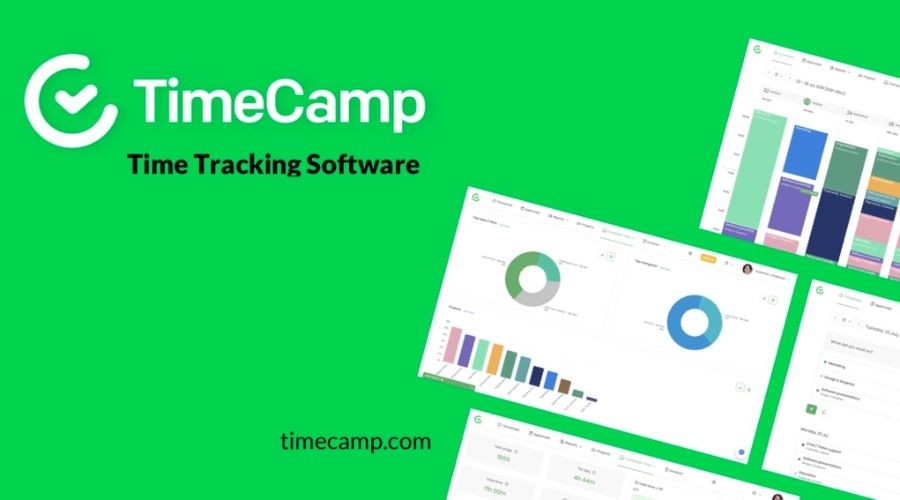
With the use of timers and the desktop client, Timecamp's cloud-based time tracking system makes it simple to track work time both manually and automatically.
Project managers can communicate, keep tabs on billable work hours, and track the progress of their projects using the app. It also enables the creation of automatic staff payroll and the sending of invoices to clients.
It also features employee productivity tracking software, allowing you to check whether your staff members are being as productive as you require them to be throughout the working day.
Timecamp has more than 50 connectors with help desk applications and project management tools (such as Asana and Basecamp), which sets it apart from other time tracking apps (Zendesk).
Key features, pros:
| Cons:
|
Price:
| |
Buddy Punch
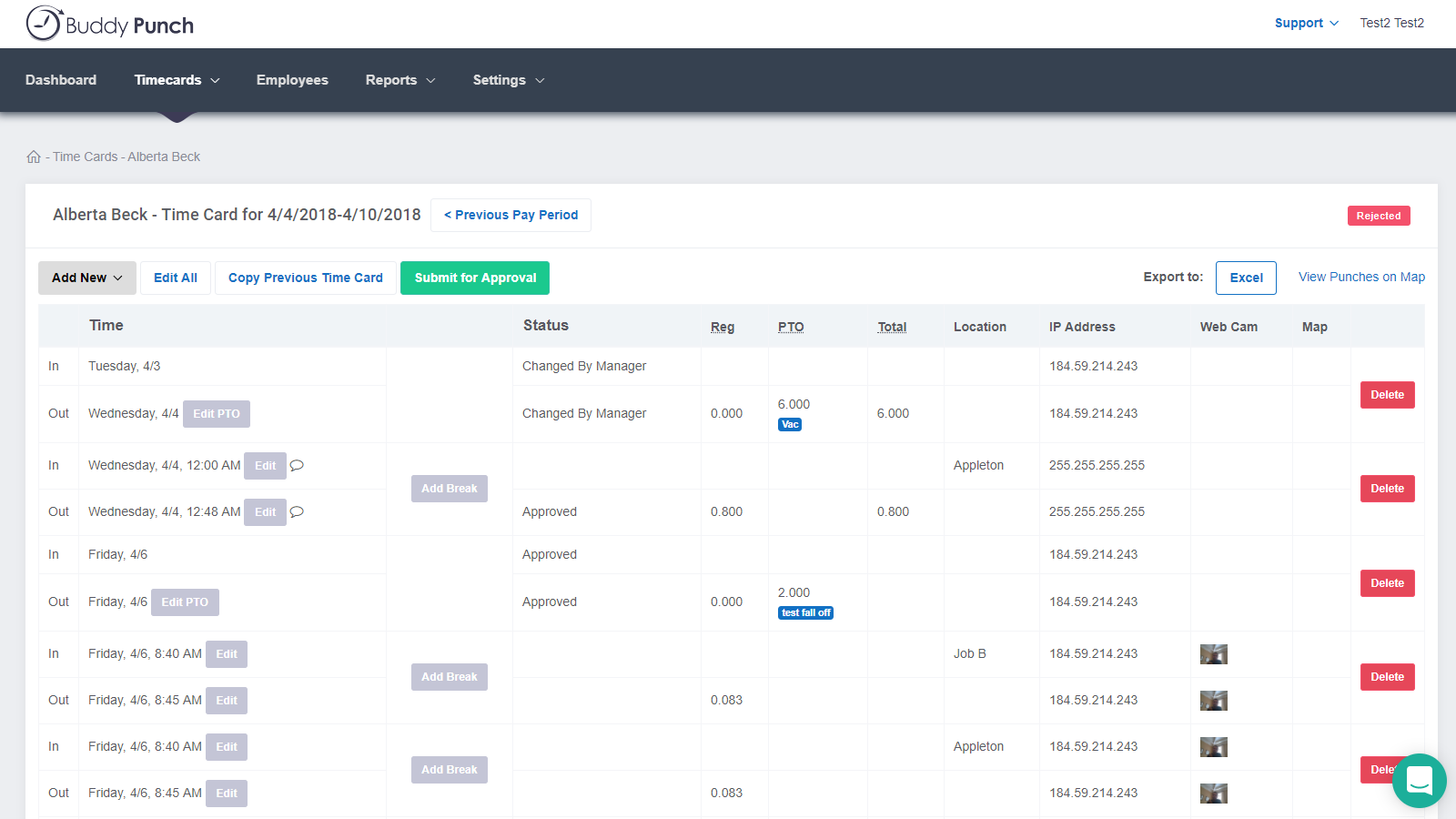
Buddy Punch is a time clock application that runs on the internet. Its user interface is completely customisable. The Buddy Punch can be integrated with the majority of payroll administration products. It will aid in project management by documenting time for specific projects and job codes.
Buddy Punch features a feature that allows calculated time to be split into categories like ordinary time, overtime, and double time.
Buddy Punch may also provide flexible, dependable, and simple personnel management, allowing you to put up a customized overtime regulation on a per-employee basis.
Key features, pros:
| Cons:
|
Price:
| |
Timesheets
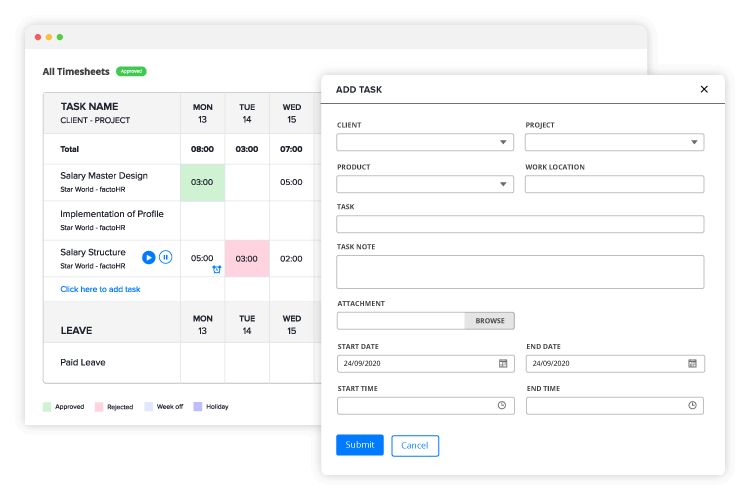
Timesheets.com is a full-featured time tracking software solution that includes an hourly time clock, project time, mileage and expenditure tracking, time off / vacation, and a slew of advanced HR features to help you manage your staff. Timesheets.com is user-friendly, and you may choose to brand the service featuring your logo.
Projects and tasks can be fully integrated with Timesheets.com, which also provides flexible entry choices. Users can track projects in real-time using the timers function, enter a single project each day, or fill out their timesheet at the end of the week.
With the option to drill down to split out specific employees, projects, and dates, budgets are readily handled, and reporting is straightforward.
Key features, pros:
| Cons:
|
Price:
| |
Time Doctor
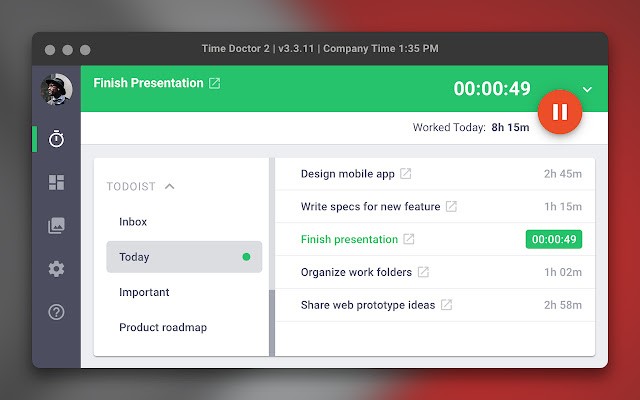
Time Doctor combines time tracking, personnel monitoring, and project management. It's an effective employee monitoring tool because it provides you with a wealth of information on your staff.
The web sites and apps that each employee uses are tracked by the Time Doctor time tracking system. It also enables managers to take desktop screenshots to observe what their staff are working on at any one time, reducing the likelihood of slacking off.
You can pay your staff straight from Time Doctor using PayPal, TransferWise, Payoneer and any other method of your choice in addition to time tracking. The salary is determined automatically based on the number of hours worked by each employee.
Key features, pros:
| Cons:
|
Price:
| |
Hubstaff
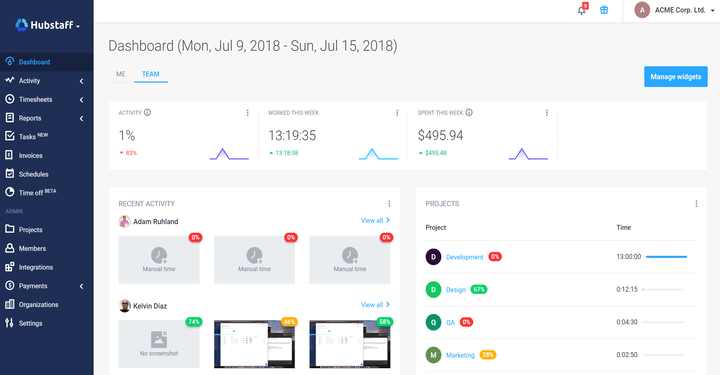
Hubstaff, like Time Doctor, provides time tracking, employee monitoring, and project management services. The primary distinction is that Hubstaff allows you to track time and employees from anywhere.
You can keep track of your employees even while they are traveling or away from the office thanks to this time tracking program, which is available for Windows, Mac, and Linux as well as mobile devices.
Hubstaff not only measures time but also position using a GPS tracker. The GPS tracking capability is most widely utilized by businesses whose employees travel frequently, such as sales and delivery personnel.
Key features, pros:
| Cons:
|
Price:
| |
Toggl
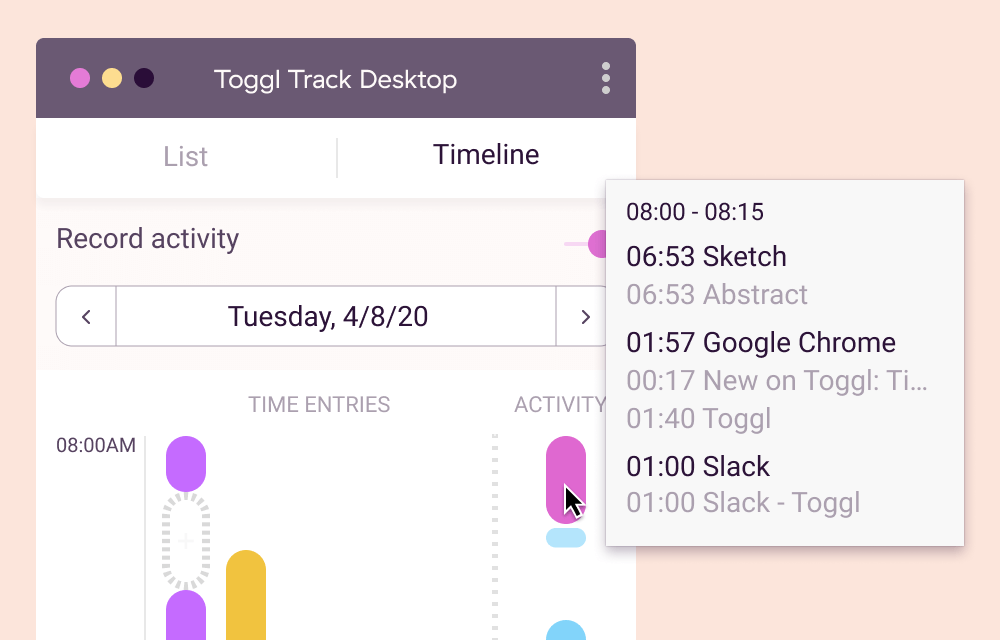
Toggl is a user-friendly time tracking tool that uses timers. Create a project, then a task within it, then start the timer. Have you finished working on a specific task? Stop by clicking the stop button and switching between tasks.
Make an invoice for your client after the project is complete, then send it without ever leaving the app. You can also provide the customer a copy of your project time report in CSV, Excel, or PDF so they are aware of what they are paying for.
Key features, pros:
| Cons:
|
Price:
| |
Qbserve
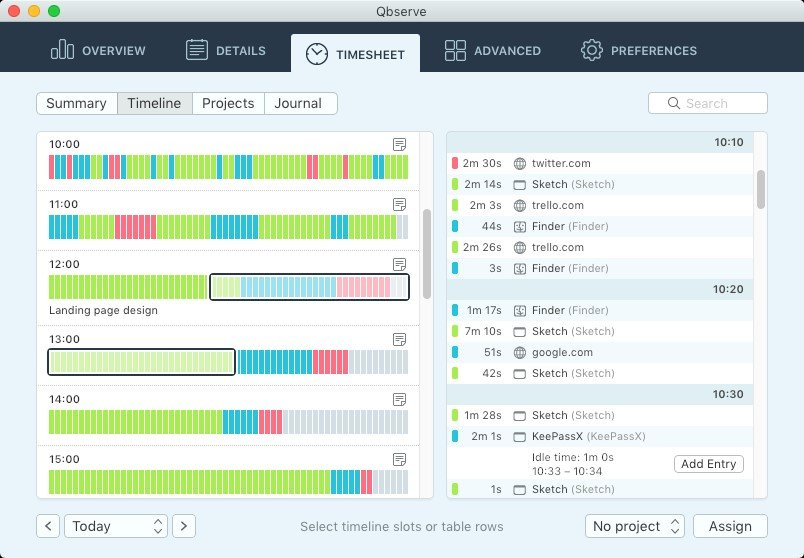
For those who prefer to delay, Qbserve is a Mac utility that automatically tracks time and a productivity tracking program.
The app only keeps track of time when specific keywords are found in a document, URL, or app title. When you first use the program, you define these keywords, and you can add new ones at any time.
As an illustration, if you included the phrase "time tracking" to your list, Qbserve will measure time spent on websites and applications that contain this keyword in the title. In this manner, any YouTube time spent watching tutorials on time tracking will be added to your billable hours.
Key features, pros:
| Cons:
|
Price:
| |
Tick
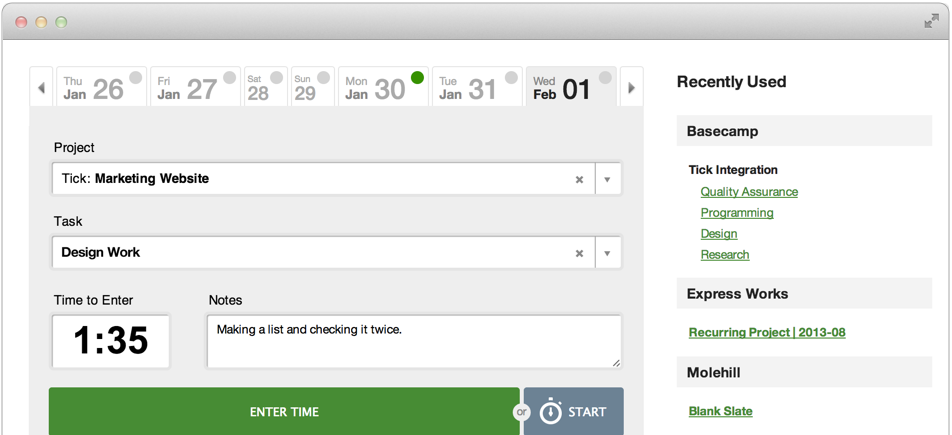
Tick is the software to utilize if you have an abnormally huge project coming up. It's project-based time monitoring software that compares time to your expected project timetable and budget.
For example, when you add a new time entry to Tick's timesheet, the app will instantly update how much time you have left to accomplish a specific task or project.
The software will also alert you if the clock is ticking and you're going to go over your allotted spending limit or timeline. Tick also allows you to reuse the same budget and timetable if you have repeating jobs.
Key features, pros:
| Cons:
|
Price:
| |
RescueTime

Using the time-tracking tool RescueTime, you can see how productive you were during the day in addition to tracking how much time you spent on particular websites, programs, and apps.
RescueTime automatically estimates your productivity based on pre-defined categories and productivity scores.
For instance, Facebook will be automatically classified as a distracting URL, whereas Microsoft Word will be considered useful. RescueTime categorizes URLs, programs, and apps; however, users can manually alter the categories to suit their individual requirements.
Key features, pros:
| Cons:
|
Price:
| |
Workpuls
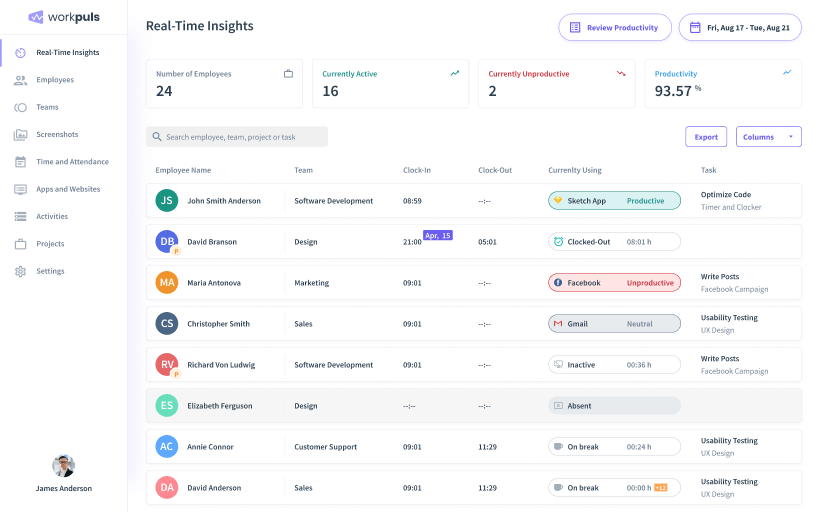
Workpuls is a collection of online time and attendance tools that concentrates on tracking employee work hours and assessing their output to identify underachievers and high performers.
One benefit of the application is that it makes it very simple to check whenever employees start working because it is fully automated based on that information.
Workpuls can also handle automatic time allocation and budget projection, which is a crucial feature. For instance, it is common knowledge that productivity tracking is both challenging and crucial.
Key features, pros:
| Cons:
|
Price:
| |
Timeular

For those who learn best visually, Timeular is a useful productivity tool. Timeular is an eight-sided die that can be customized. Workers allocate a task or category, such as phone calls, breaks, emails, project duties, to each side.
Bluetooth is used to connect the tool to a mobile app. Users move the dice according to changes in chores, and the app keeps track of how much time is spent on each activity each day. A visual cue that promotes concentration and engages tactile, hands-on teammates is called Timeular.
Key features, pros:
| Cons:
|
Price:
| |
Note: The above information is compiled from many sites including review sites and the application's own website. We will regularly update the latest information.
What is the most effective time management software?
The time tracking program that is most effective for your needs is the ideal one to use. The majority of the products on this list will be useful even if all you require is time-tracking and billing software.
Toggl, Monday.com, Tanca and Smartsheet are all good choices if you need a project management solution with time tracking features.
Time tracking or time input modules are typically included in project management software. If not, they will provide power-ups, plug-ins, add-ons, that integrate with certain time tracking programs.
What are the advantages of time tracking software?
It may be useful to provide you with a list of benefits if you are debating whether or not to purchase a product like this. Here is a summary of the most important perks I chose.
- Prevents financial errors caused by manual labor.
- Identifies time-consuming tasks
- Improves decision-making based on data.
- It allows you to observe where your money (or the client's money) is being invested.
- Promotes team ownership and accountability for tasks.
- Help you secure your deadlines
What is the significance of time tracking software?
Time and cost monitoring software isn't everyone's idea of fun, but it's a necessary evil in the world of digital agencies, professional services, and consulting when you're charging time and materials or invoicing by the hour and need to watch budget burn. Similarly, billing is not enjoyable, but it is required and requires correct timesheet detail to function.
In order to run a business successfully, it is fundamental to have access to financial tracking data and budget information. Here are the project budget basics:
- Are we over or under budget for the project?
- How much should the client be charged?
- How lucrative is the project/job/client?
- Are we on track to meet our budget?
Frequently Asked Questions
How can I track my employees time?
5 methods for accurately tracking employee hours
- Pen and paper for manual timekeeping
- Time clocks or punch-in devices
- Time-and-attendance systems that are automated.
- Apps for mobile devices.
- GPS check-ins
How do I track my employees daily work?
Here are Excellent Apps for Measuring and Tracking Employee Productivity.
- Asana.
- Basecamp.
- Google Apps.
- Tanca.io.
- Evernote.
- DropBox.
- Rescue Time.
- Toggl.
- Remember the Milk.
Wrap up
Billable hour tracking and sharing tools have long been essential for independent contractors and hourly workers. The development of remote work demands the need for easy-to-use time tracking software.
Online managers and leaders can evaluate employee and team performance with the help of time monitoring technologies. With the use of this valuable information, managers may more easily identify the tasks that take up the most time and plan or enhance procedures going forward.
Have you used any of the above software? What do you feel about it? Which software do you think is best for your business? Leave a comment to share with everyone!









