17 Best Project Management Software For Mac in 2022 that you must know. These are Mac-compatible PM tools, and several also provide iOS versions. With these tools, empower your teams and improve your project management abilities.
Why do you need Project Management Software for Mac?

When using Apple devices, a user or team can manage projects more effectively by using project management software for Mac.
These applications are preferred by Mac users who favor the Mac OS and iOS in order to profit from the advantages of developing thorough project plans and timetables.
These technologies make it easier for users to assign, track, and prioritize assignments.
Read more: 23+ Best Employee Time Tracking Software
What factors Project Management Software For Mac must have?

Make sure it includes these capabilities if you're seeking for project management software for Mac. They are all necessary for organizing, carrying out, and keeping track of the development of your project.
Additionally, you need cloud-based software that provides real-time data for further informed decision-making and that promotes greater team collaboration, regardless of where your teams are located, how they operate, or what their roles are.
Gantt Charts
The Gantt chart is an important factor that project management software must have. It’s a planning tool that visualizes the complete project's timetable.
A bar graph on the right side of the gantt chart represents the project schedule. All diverse project management strategies, but particularly more conventional, planning-ahead systems like waterfall, use Gantt charts.
Allocation and scheduling
These software require basic calendars, grids, the setting of deadlines and constraints, as well as rudimentary drag-and-drop tools for rearranging resources. Features for auto-scheduling are a huge benefit.
The Calendar
Each software application need this fundamental tool. It's an additional method to view your tasks and get a sense of the work you need to perform on a daily, weekly, or monthly basis.
These calendars contain tools that let you write descriptions, designate team members, and adjust dates in addition to other things.
Forecasting
Software can collect statistics on sales, growth, launches, and timetables thanks to this feature. Another benefit is the simplicity with which resources may be measured and allocated.
Utilization control
This typically manifests as analytics and reporting tools. These provide information on the capacity, use, and performance of projects, clients, and people.
Dashboards for projects
A tool for keeping track of performance and progress is the project dashboard. It is made of of graphs and charts that compile data and demonstrate how your project is performing across a range of parameters, including time, cost, workload, and more.
Group cooperation
It connects team members and managers regardless of where they are located or what time they are working. In order for team collaboration to be successful, it must be usable across a range of project tools, support hybrid teams that might not operate in an office setting, and be applicable to all task types.
Read more: Top 12 Human Resource Management Software
Best Project Management Software For Mac
The data below was gathered via questionnaires from 100 Tanca corporate clients and reliable review websites.
Monday.com
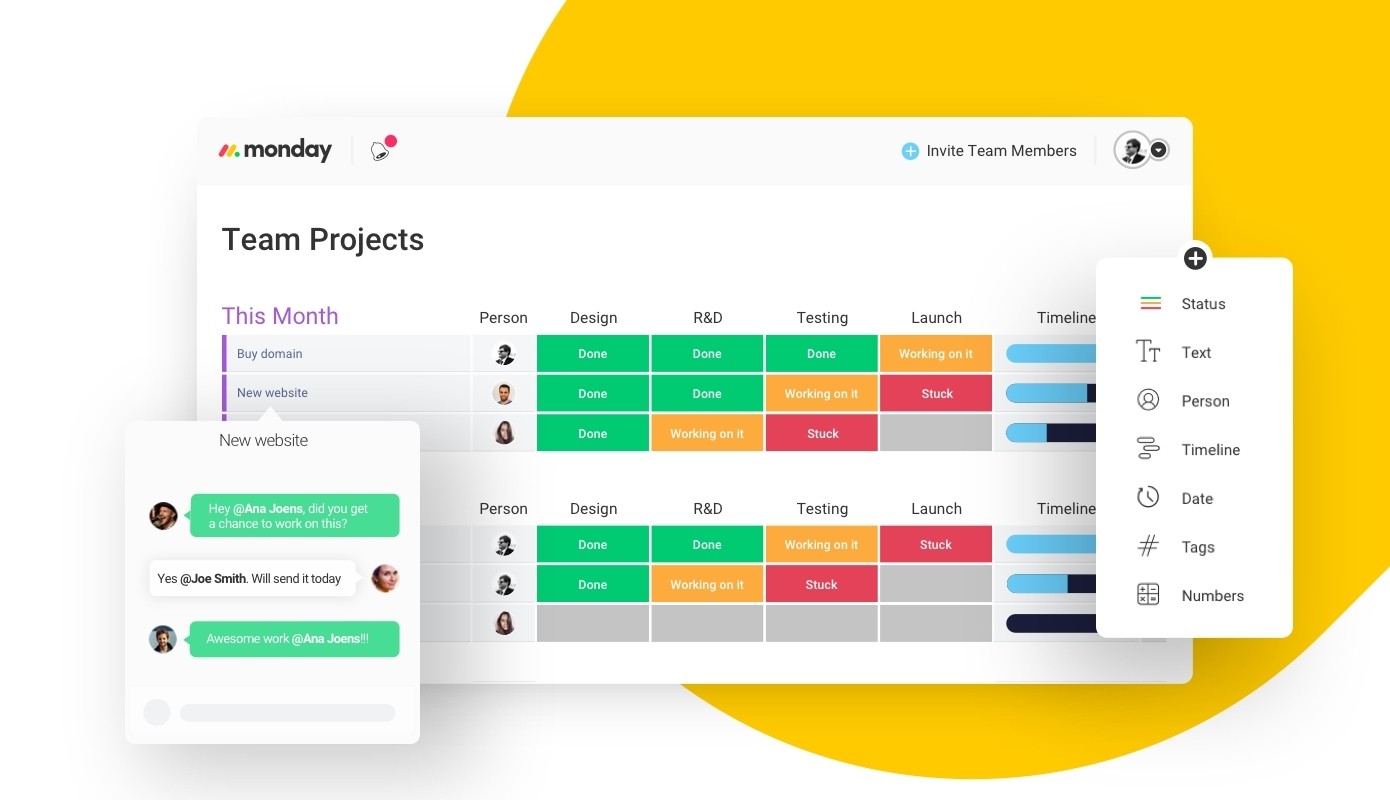
Monday.com is reviewed as the best project management software that can accommodate a wide range of teams and use cases.
With eight highly visible work views available, it aids organizations in centralizing work planning, tracking, and delivery.
There is an unlimited boards, unlimited documents, and native Android and iOS apps package that is free for up to two people. Additionally, users can download a desktop application for Macs using macOS 10.11 or higher.
Major web browsers like Safari are supported by the online program Monday.com. To assist teams in getting going quickly, it includes templates for a range of use cases.
By dragging and dropping various types of columns, users may modify their tables. Integrations, automation, and dynamic documents are further features.
Pros | Cons |
|
|
Price: There are four different pricing tiers available: Basic, Standard, Pro, and Enterprise. The cost of the company's Basic plan is $8 per user, per month, invoiced annually. Although Monday is one of the few products on the list without a free version, it does provide a 14-day trial.
Tanca

For Mac computers or other Apple devices, Tanca's Project Management Software is a potent online project management tool. It has desktop software for Mac and Windows and functions with web browsers. Users can test out the free package, which comes with desktop, mobile, and online apps.
There are also a number of premium options available with cutting-edge functions like time tracking, interactive Gantt charts, and business security.
The Mac desktop client for Wrike gives users an alternative to managing projects across several browser tabs. Users can set the app to launch immediately at startup and it has the same functions as the web app. Through OS settings, users can also customize the PM software notifications.
Pros | Cons |
|
|
Price: Tanca's 30-day free trial is recommended for anyone using a Mac who wishes to try out professional project management software.
Smartsheet
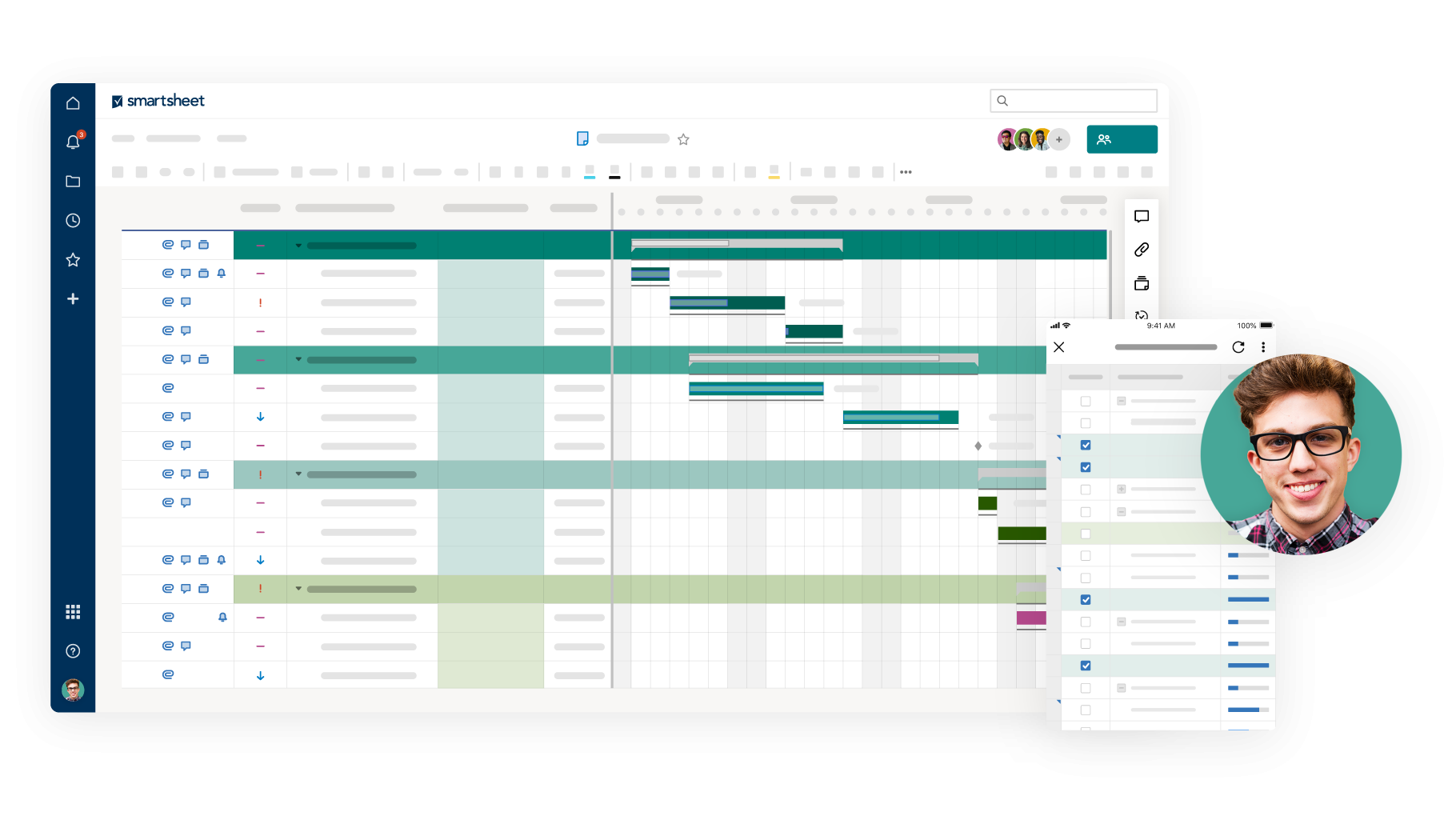
Smartsheet is a web-based tool for teamwork that can be accessed from browsers and mobile apps for iOS and Android, required IOS 13 . Although there isn't a desktop application available right now, the platform is simple to use and has a layout that is reminiscent of a spreadsheet.
Teams can manage projects, automate processes, and create brand-new solutions using Smartsheet's flexible workspace, no-code toolset, and safe environment. It is capable of a wide range of things.
When utilizing the web app, users can create automation, manage users and project options, and change dashboards. The iOS app, however, can be used by users that require access to files, barcode or QR code scans, images, or GPS.
Pros | Cons |
|
|
Price: You will receive a 30-day free trial before paying $7 per user each month.
Daylite

Daylite is a Mac CRM with built-in project management capabilities for small organizations. It needs iOS 14 or later, or macOS 10.15.4, to function.
Users can do more tasks in a more organized manner since it gives them access to the status of each project. Sharing meeting notes, project information, and next steps improves team collaboration.
If you're used to working with Excel but want to have a break from intricate formulae, this is a good project management software for Mac.
Task visualization in Gantt, calendar, and card views, as well as process automation, are helpful project management tools in Smartsheet.
Critical changes are communicated to team members in real-time, and the application offers shared views, detail histories, activity logs, automated notifications, reminders, and status reports to keep everyone in the loop.
Pros | Cons |
|
|
Price: Daylite had a monthly user fee of $24
ClickUp
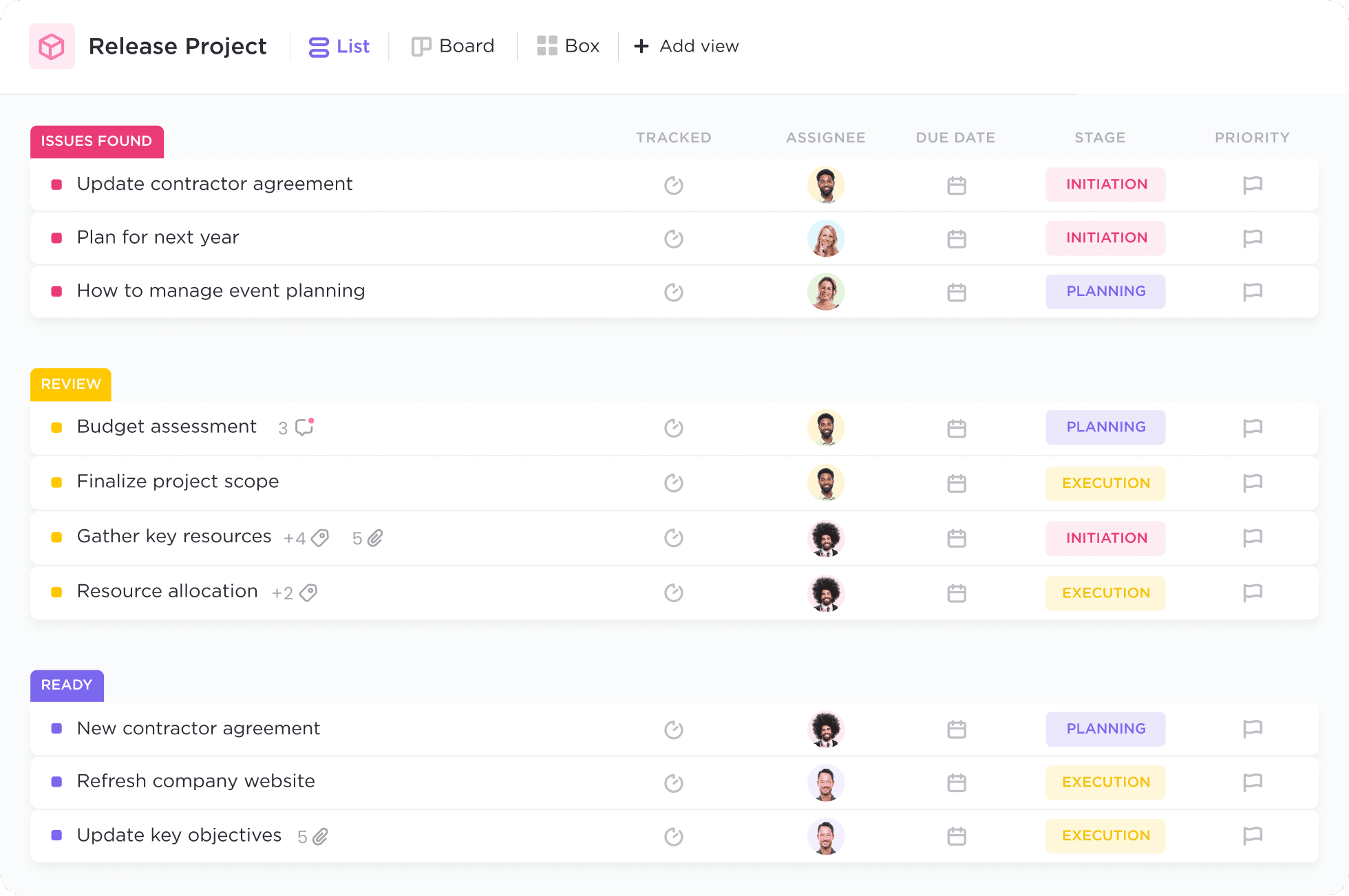
For Mac users, Clickup is the greatest free project management program.
The Mac-compatible project management tool ClickUp has strong functionality for organizing and finishing all of your team's projects on a single platform.
In a centralized workspace, users may organize projects, assign tasks, and manage resources. They can also communicate and work together with team members and visitors.
The ability to filter, sort, search for, quickly reorder, and view tasks in the way that is most convenient for the team are all elements of task management.
Other capabilities includes task checklists, subprojects, and task templates. To visualize tasks, users can also make Gantt charts, timelines, and schedules.
Pros | Cons |
|
|
Price: Each user pays $5 per month for ClickUp.
Trello
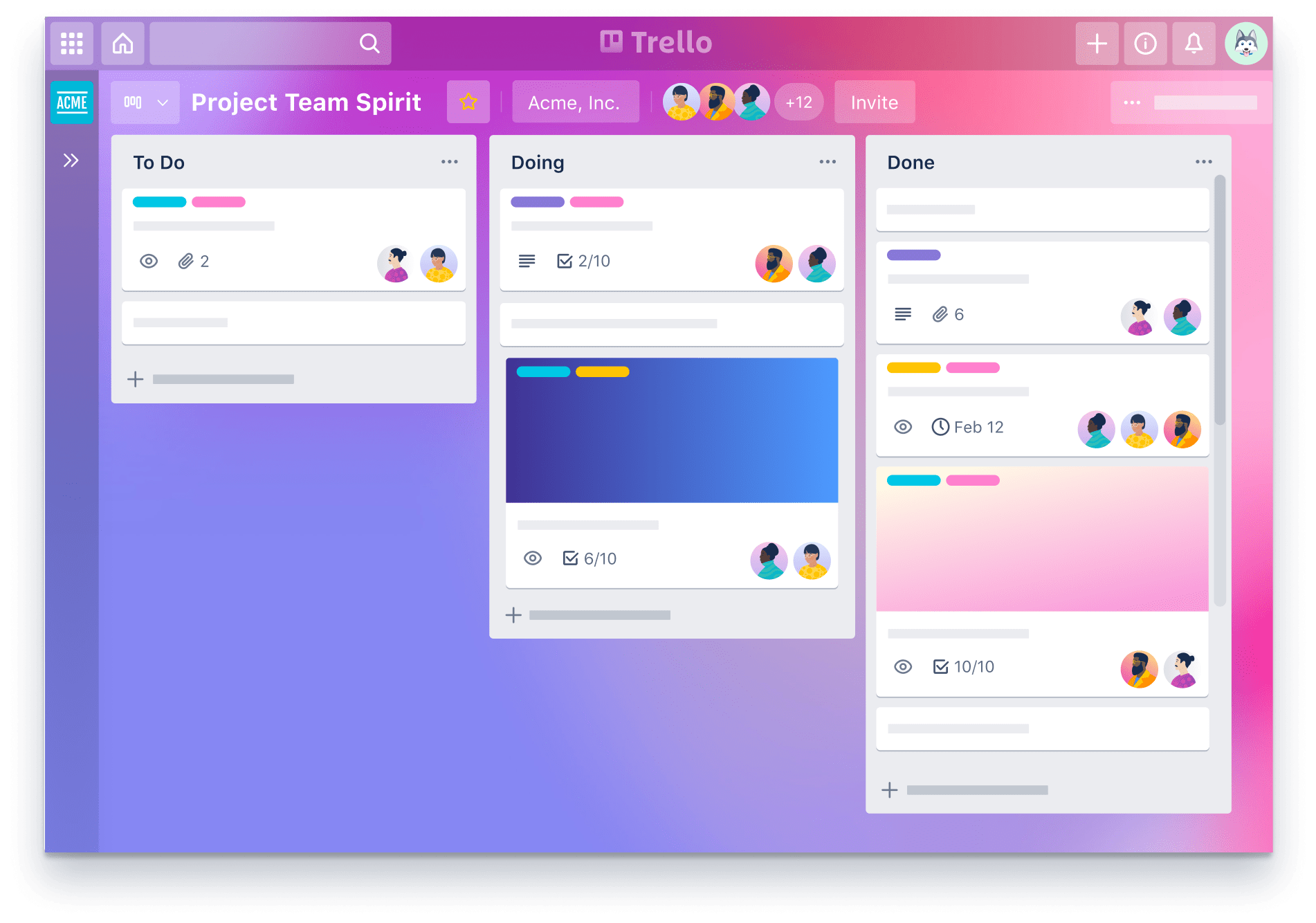
Trello's kanban board is its focal point, and because of its eye-catching graphics and simplicity of usage, it is unquestionably the best on the market.
Trello is still an excellent solution even if you require more than a kanban board, as it allows you to add as many connectors as you desire, allowing you to connect charts, lists, and more.
Pros | Cons |
|
|
Price: Standard ($5 /user/month), Premium ($10 /user/ per month), and Enterprise (17.50 / user/month)
GanttPRO
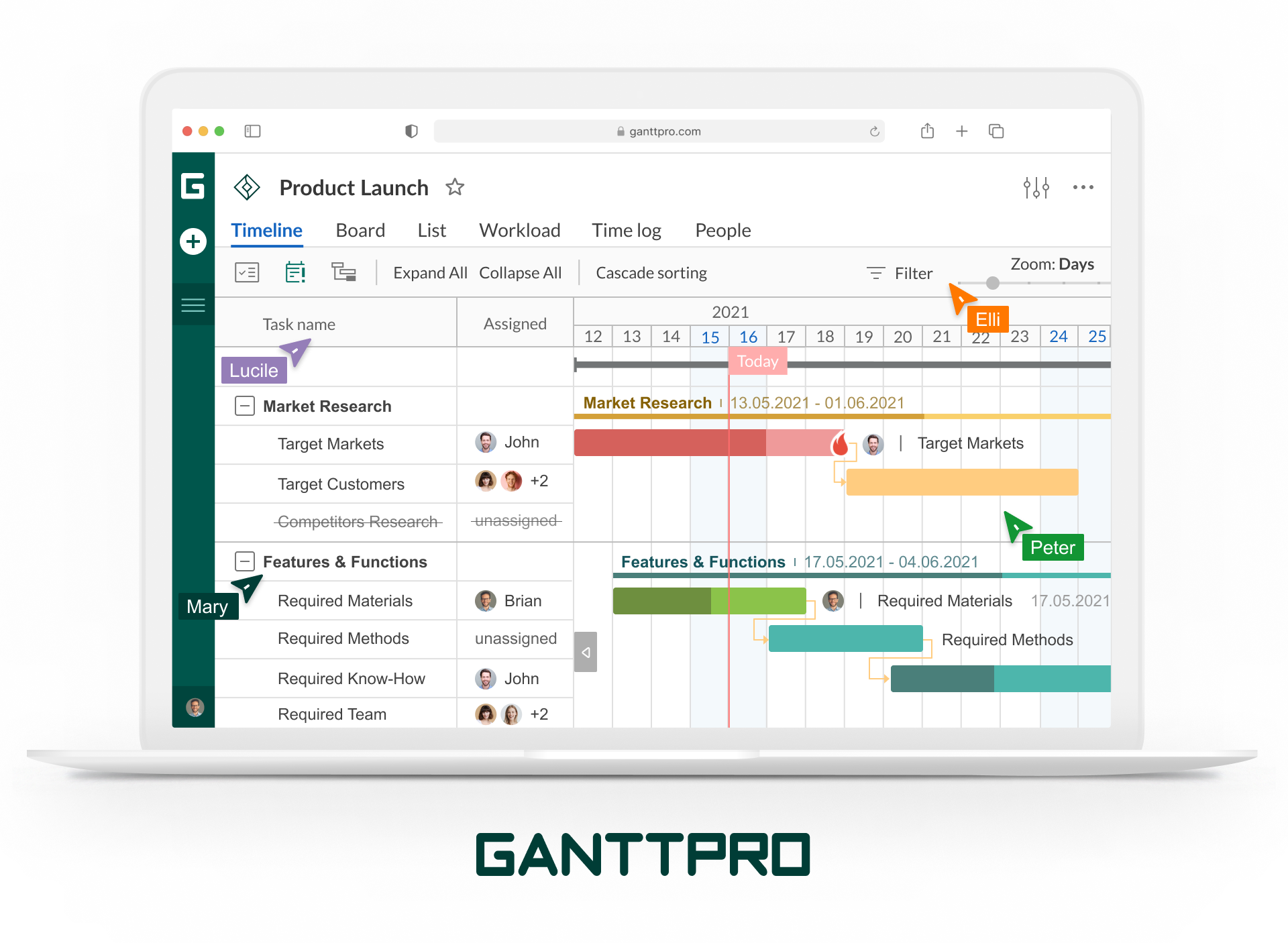
With the use of a Gantt chart, GanttPRO, an projects management program, concentrates on expert planning and project management.
It is accessible on Mac and on any other OS because it is an internet solution. Task and project management are highly intuitive because to the Gantt chart-based methodology and the tidy, appealing UI.
In GanttPRO, projects may be created quickly and easily. Drag and drop features also make it simple to add new tasks, establish dependencies, allocate, monitor progress, control deadlines, and, if necessary, alter data.
Pros | Cons |
|
|
Price: It costs $15 per month for a single user and $39 per month for a team.
Wrike
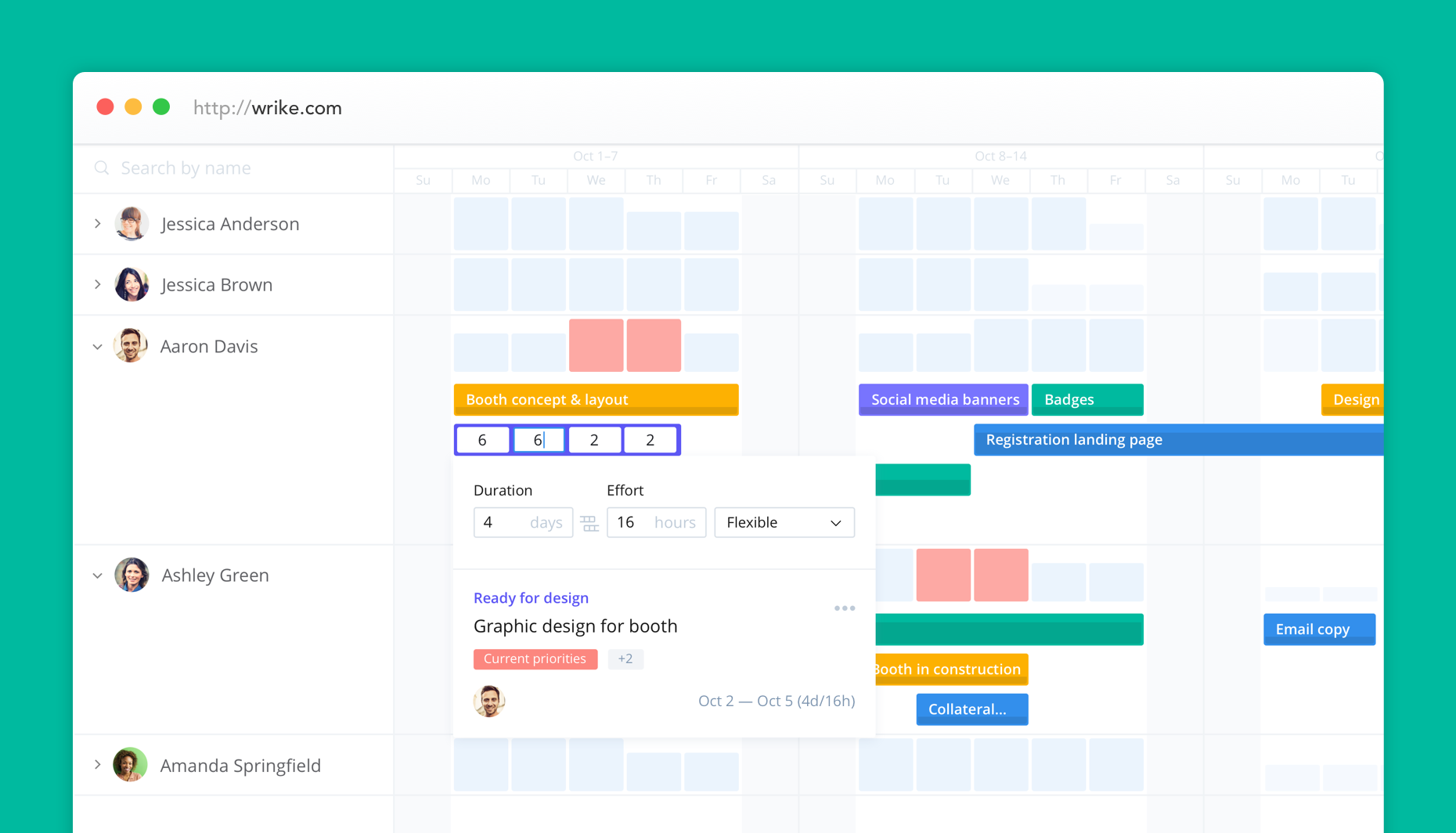
Wrike is an antiquated project management application that combines the advantages of traditional user interfaces with cutting-edge technology.
But for some reason, the functionality hasn't been updated at the same time as the interface. This program is equivalent to IOS.
Wrike strikes a decent balance in terms of pricing. Even if it isn't as inexpensive as nTask, it still offers a compelling alternative, especially if you're managing a bigger workforce.
Pros | Cons |
|
|
Price: Unlimited users can now access the basic plan. Professional users pay $9.80 per month; business users pay $24.80 per month.
Merlin Project

ProjectWizards' Merlin Project is expert project management software for both Mac and iPad. Complex projects are planned, managed, and controlled with this adaptable tool.
For project planning and management, Merlin Project has tools including a WBS and Gantt chart. Additionally, it has a mind-mapping tool for brainstorming exercises. Mind Map inputs can be automatically transferred from the software to a WBS.
Using annotations and comments, teams can work together. Kanban boards, usage views, file attachments, device syncing, and data sharing with third-party apps are further aspects of the cloud PM program.
Pros | Cons |
|
|
Price: It started at $16.99 per month.
Teamwork

One of the best tools for managing projects is teamwork. This project and task management tool aids internal teams and organizations in enhancing communication, transparency, accountability, and outcomes. It's ideal for teams who manage client work because billing and invoicing are incorporated.
It is an adaptable, Mac-compatible project management tool that enables you to oversee every stage of a project from inception to completion.
To organize the job into action items for your team, build task lists, tasks, or subtasks. To assist mark up your assignments with helpful information, you can add due dates, priorities, descriptions, supplementary materials, or tags.
Pros | Cons |
|
|
Price: Basic is $10 per user each month on an annual basis. Grow: $18 per user per month billed yearly
RationalPlan

Software for managing several projects called RationalPlan is downloadable locally or through the cloud.
The cloud product is an adaptable option that may be accessed through web browsers without needing to be installed.
The single-project version of RationalPlan uses critical path management and dynamic Gantt charts to manage independent projects.
The version that supports several projects enables for the pooling of resources and task dependencies. It has the option to operate independently or link to the RationalPlan Server to operate in a multiuser, concurrent environment.
Pros | Cons |
|
|
Price: It started at 87 per user.
Celoxis
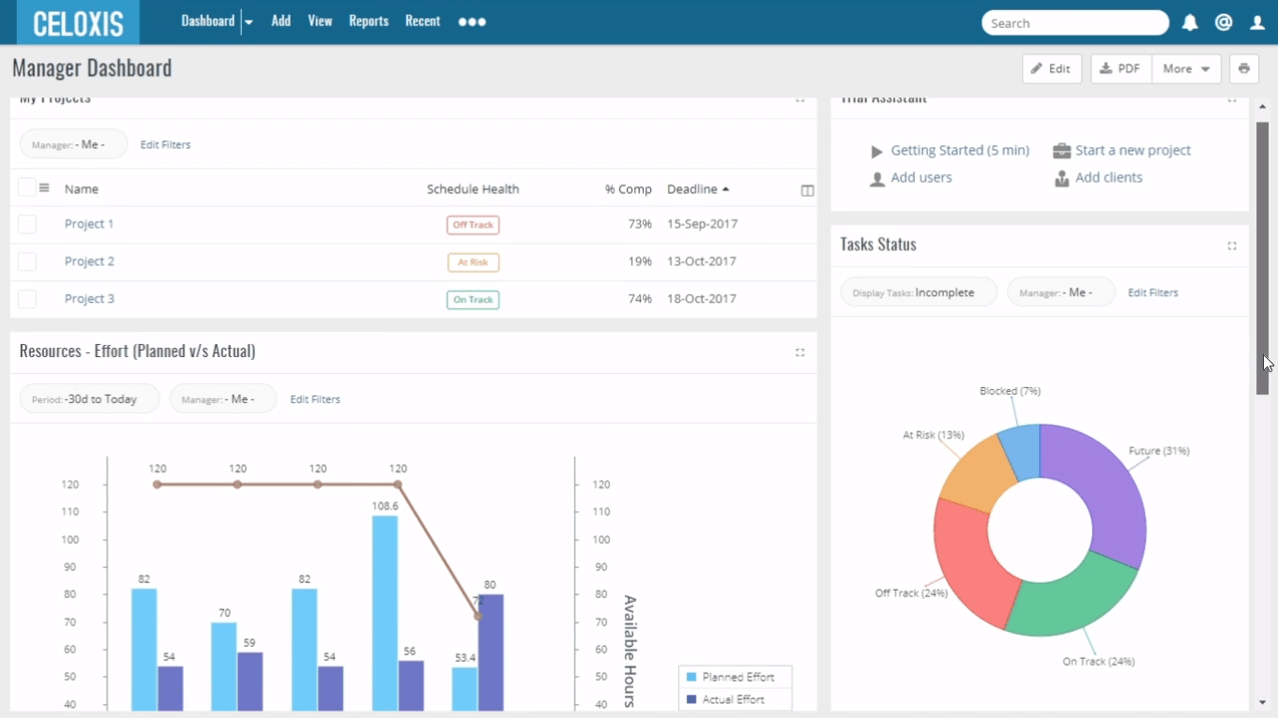
Project management and teamwork are both handled comprehensively and online using Celoxis. It has strong analytic tools, dynamic Gantt charts, and collaborative features.
You may track projects in real time using Celoxis, which also offers timesheets, project budgets, risks, issues, or custom fields.
You may also track time, handle tickets, manage tasks, and report bugs. Even without logging in, you can submit updates to someone and receive pertinent notifications in your mailbox.
Celoxis is appropriate for medium to large organizations.
Pros | Cons |
|
|
Price: It begins at $25.00 a month.
OmniPlan
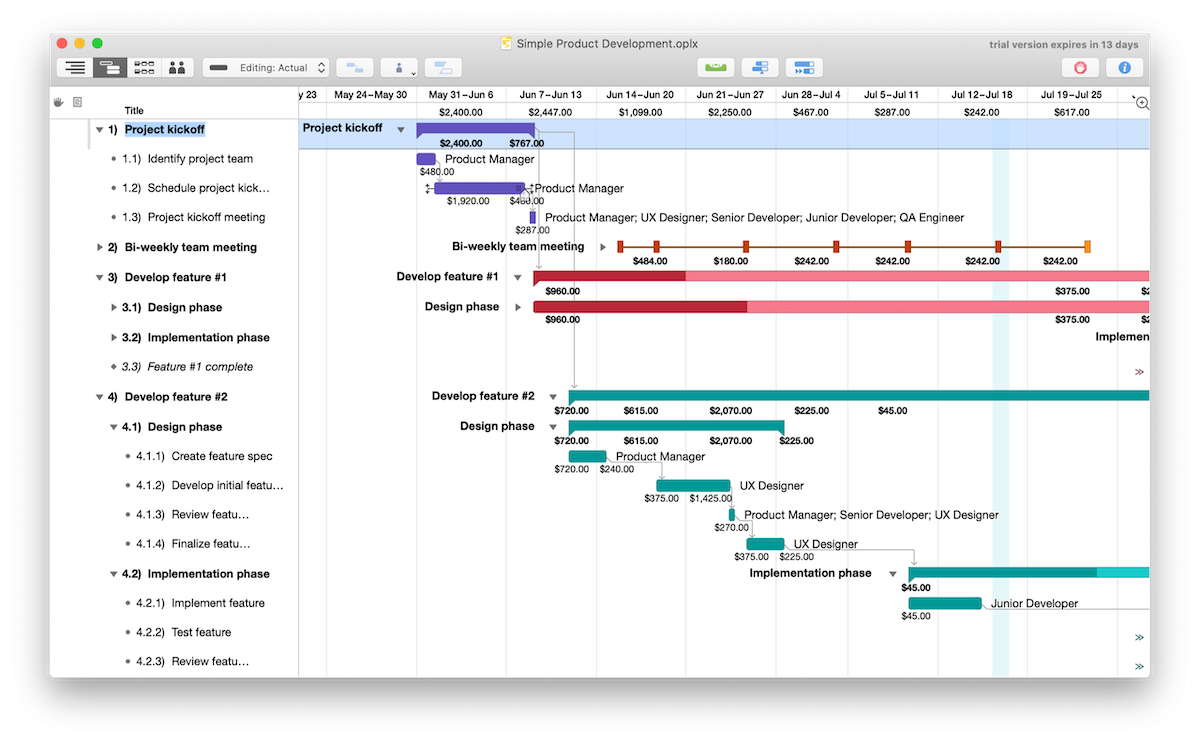
Project management tool OmniPlan for Mac has cutting-edge functionality. It includes project themes, a project assistant that creates projects as well as schedules start and finish dates for activities, and a multi-project dashboard for managing your project portfolio.
For the iPad and iPhone, iOS 14.1 or newer is needed, while Mac OS 11 or newer is needed for the program.
To avoid scheduling conflicts, project managers can use OmniPlan to access team calendars. Multiple baselines can be used to track progress and compare it to the original plan.
Critical route, Monte Carlo simulation, scheduling conflict detection, and the earned value analysis (EVA) algorithm are further features.
Pros | Cons |
|
|
Price: $199.00 is the one-time cost.
FastTrack
AEC Software's FastTrack Schedule is a simple-to-use project management solution. It helps keep the team on the same page, costs in check, and numerous projects on time.
There are Windows and Mac versions available. Users of the Mac project management tool FastTrack Schedule can arrange, monitor, and report on project objectives.
The most recent version offers a fresh UI that project managers, regardless of expertise level, may use with ease.
Users can open MS Project files, receive free project templates, view brief video tutorials, interchange data with other Apple apps, and exchange data with other Apple apps.
Pros | Cons |
|
|
Price: The cost of FastTrack Schedule for Mac 10.2 is $99 for academic use and $349 for ESP.
TeamGantt

Because TeamGantt is an online project management tool based in a browser, it works with all operating systems, including Mac. Gantt charts are a useful tool for project planning and management. Users can also invite friends, teammates, and coworkers to view and update their work.
A Gantt chart is a form of bar chart used to examine and track every aspect of a project at once in a way that demonstrates both a timeline or task relationships remarkably well.
For small organizations, TeamGantt is a great project management tool.
Pros | Cons |
|
|
Price: Lite costs $19 per month per user. Pro costs $49 per month per user. Enterprise $99./month/user.
Yanado Task
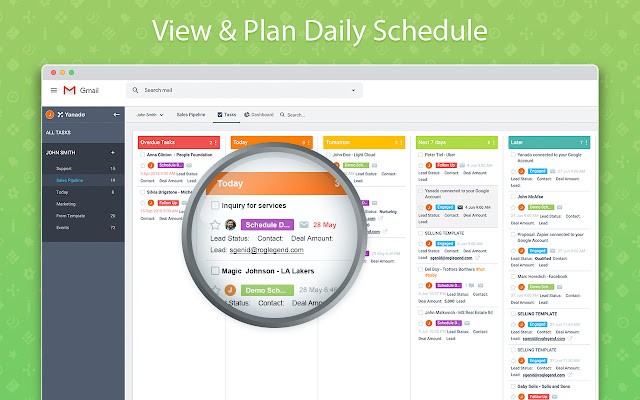
Within Gmail, Yanado is a tool for team collaboration as well as project and task management. Yanado Project Management controls all of your assignments and projects, including things like editorial calendars, advertising strategies, and goals, from within Gmail.
To assist customers in managing their sales pipeline and increasing sales efficiency, the tool features email templates, email tracking, and the ability to automate simple and repetitive operations.
To keep track of your activities and to visualize and keep an eye on deadlines, milestones, and dependencies, utilize a Kanban board. Yanado contains several important mail and task management functions in addition to these project management skills.
Pros | Cons |
|
|
Price: There is a free version of Yanado Task and Project Management, and subscription plans with further capabilities start at $6 per user per month.
Hive
Hive is a powerful tool for teamwork, project management, and adaptable task management. Users can quickly move between the Gantt chart, Kanban board, table, and calendar layouts for organizing projects. Your entire team is kept up to date on project updates since updates are replicated across all project views.
Users can create unique workflows and automate repetitive procedures to improve communications and processes.
Additionally, Hive enables you to make action templates for repetitive tasks, allowing you to plan out the necessary steps in advance & designate jobs to the appropriate team members as necessary.
Hive all facets of your work with adaptable project designs, native email, resource management, group chats, and file sharing.
Pros | Cons |
|
|
Price: $12 per user per month when paid in full.
Nutcache
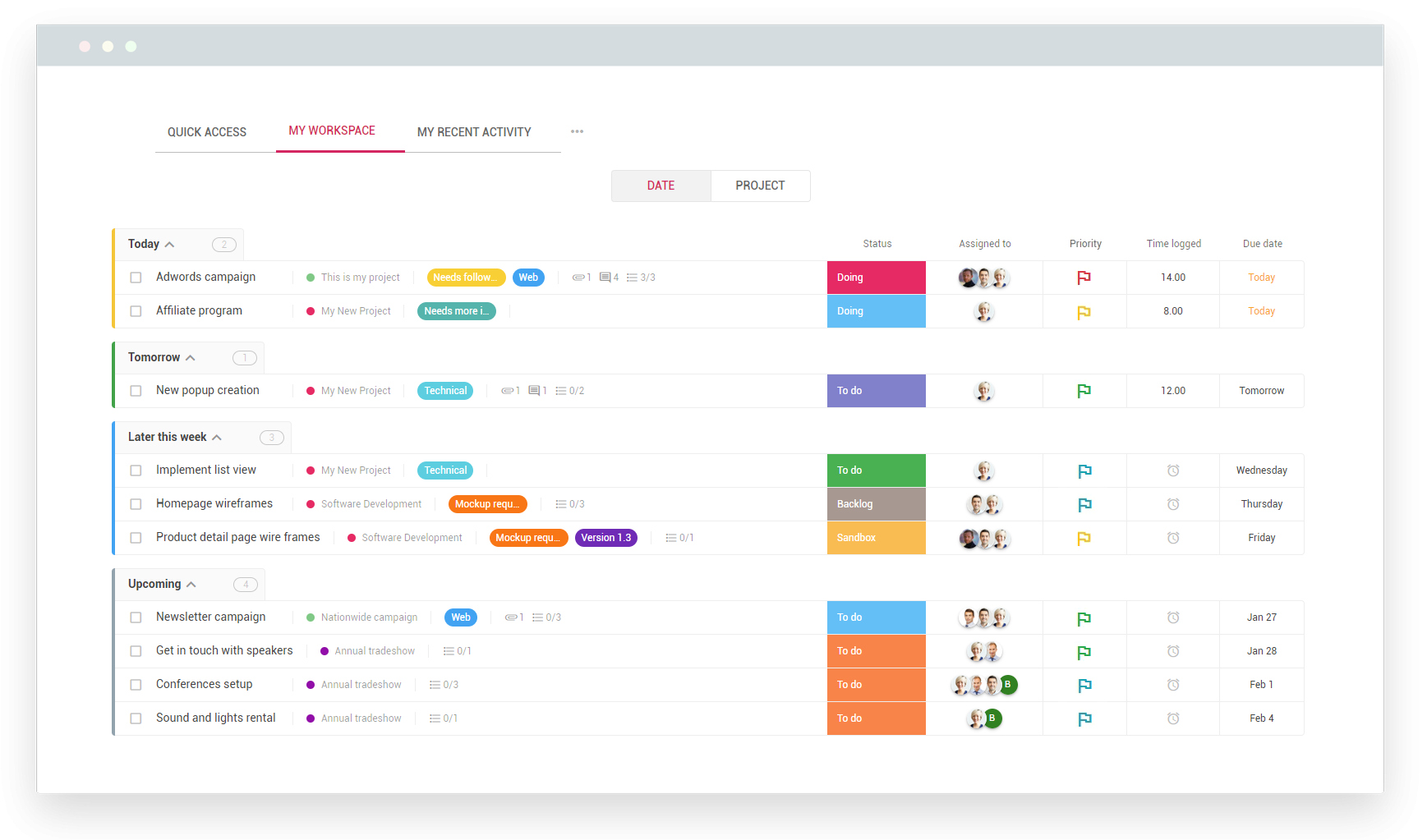
From the initial estimate to the final payment, through project budget, time tracking, including expense management, Nutcache offers freelancers and teams of all sizes a corporate solution for managing the full project conveying the information in a collaborative workspace.
With the help of the common Gantt chart capabilities provided by this software, you can graphically track and arrange your tasks while using simple drag-and-drop editing methods that require little experience. Depending on the preferences of the team, the software can also be used for Agile and Scrum project management.
Pros | Cons |
|
|
Price: Pro costs $12 a month per user. Enterprise is $21 per user per month.
How to choose the best project management software?
The following should be kept in mind when you explore your options for the best project management software.
- Examine the features: Make sure the program can fully guarantee the necessary functionalities.
- Price: Ensure that your size and resources fit the product packaging. More functional packages will be available. But is spending the additional money really necessary?
- Trial: Of course, you need to use the product to determine whether it is simple to use or appropriate for you before opting to pay money. In the event that the testing procedure is not successful, this will take some time. Long-term, nevertheless, it will save both time and money.
- Customer service: It is important to take this into account when using, especially for new firms. You don't want support that is inefficient or slow.
Read more: What Is Human Resources Information System?
Common Questions
Is there a Mac version of Microsoft Project?
No, MS Project is incompatible with Macs. Because they cannot communicate with one another, Microsoft Project won't run on a Mac. You could instead look at the softwares listed above.
Why does Microsoft Project not work on Mac?
MS Project does not function on a Mac because it was created and developed solely for the Windows operating system. The reason for this is that MS Project and Mac cannot communicate with one another because it wasn't made for those devices.
Which software is best for project management?
You can consider money.com, Tanca, Timesheet and Daylite for top options.
Conclusion
Although the best project management tools for MAC are those listed above, Tanca is always curious to know what other Mac users use. Please comment below with your thoughts on our choice. What do you think about it?












