Are you tired of feeling overwhelmed and unproductive? Do you struggle to manage your tasks and stay on top of your schedule? Look no further! These top 20+ productivity apps in 2023 will revolutionize the way you work and help you reclaim your time and focus.
What Is a Productivity App?
Productivity App boosts productivity, focus, and job output. These programs often include several beneficial features below:
- Time Management: It facilitates timely task completion by allowing users to better organize their time.
- Work progress tracking: These apps let users monitor job progress and give productivity metrics.
- Data storage: These apps help users organize and access crucial data, documents, and resources.
- Notes: These tools help note key work-related thoughts and information.
- Other features: It boosts work efficiency by providing reminders, performance evaluations, data analysis, collaboration, and data sharing.
Furthermore, these applications may be utilized on a variety of platforms including PCs, phones, tablets, and other mobile devices.
Why Use It?
Productivity App improves user productivity with task management, work scheduling, note keeping, computer time tracking, and more. Thus, productivity software is useful for professionals, entrepreneurs, and office employees. Furthermore, there are various other reasons why you should use this app:
- Increase work productivity: It improves time management, reduces lost time, and speeds up work.
- Syncing data: Data synchronization lets users update information from any device, saving time and boosting workplace flexibility.
- Project management: It streamlines project management, improving timeliness and quality.
- Increase creativity: These software enhancements foster more focus, originality, and inspiration.
- Workgroup synchronization: It simplifies sharing information, documents, and comments with coworkers, improving teamwork and efficiency.
How to Choose The Right Productivity App?
When looking for the most useful app for increasing productivity, keep these points in mind:
- Intended use: Define your use before picking Productivity App. Do you need the app for solitary activities or teamwork?
- Features: Check the app's features. Time management apps require a timer.
- Compatibility: Ensure the software works on your devices, including the OS and version.
- Feedback and reviews: Before picking an app, read reviews. This shows product quality.
- Pricing: Check the app's cost. Many applications offer premium versions with greater functionality.
In conclusion, to pick the right app, you must describe your intended use, test the app's features and compatibility, and verify pricing.
Top 10 Productivity Applications
Today's market is flooded with software, making it hard for end customers to zero in on the best alternative. Thus, in this part, we will provide the top 10 highly rated Productivity App apps to help you choose the best one:
Trello
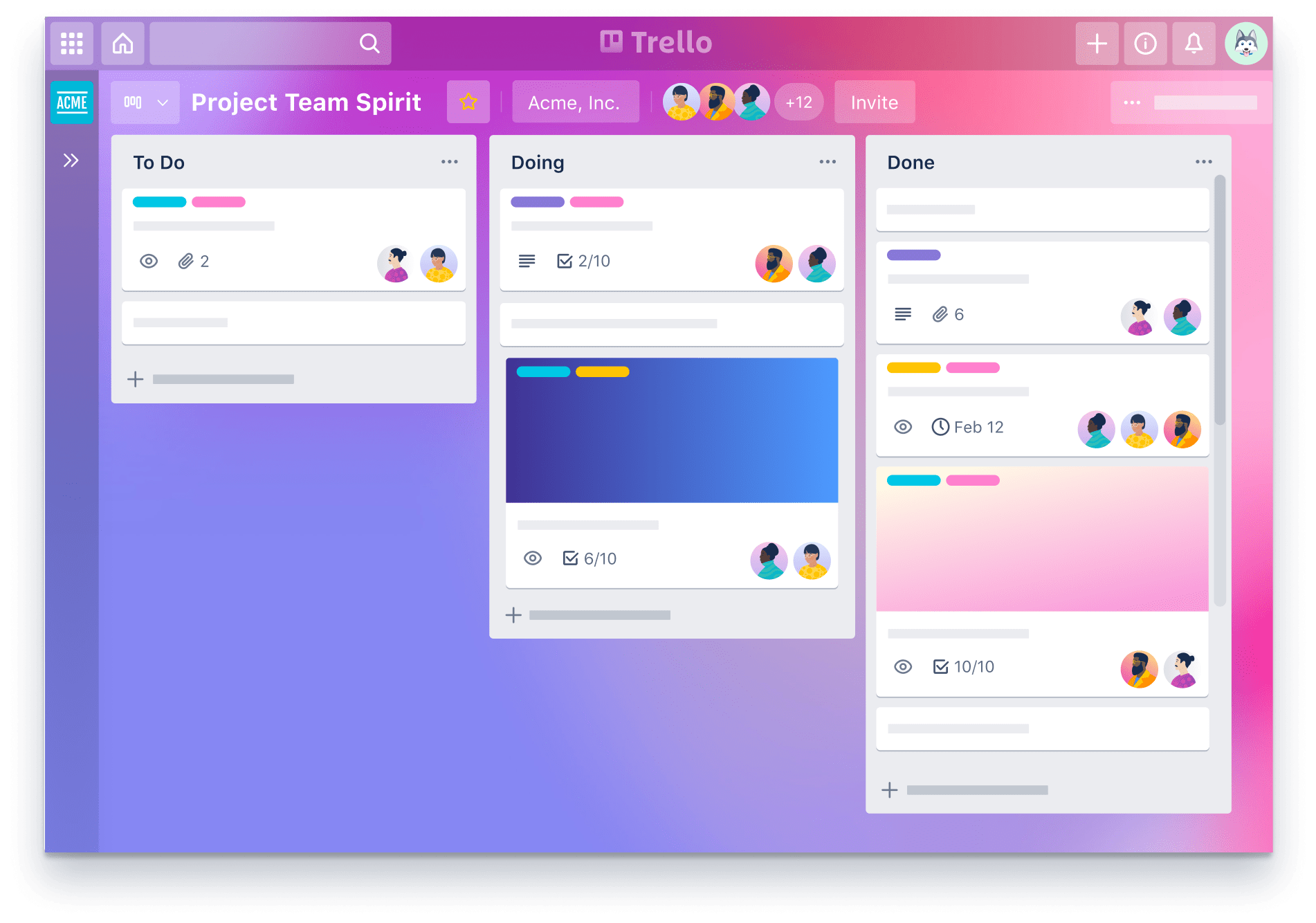
Trello is an online Kanban board application that helps you manage your projects and tasks. Users may create "cards" to represent tasks, move them around, assign them to different stages, and track their progress.
In this part, we will evaluate the pros and cons of Trello as follows:
Advantage | Disadvantage |
|
|
In conclusion, Trello is a straightforward task manager. It's ideal for small tasks and workflow improvement. However, huge bespoke boards and cards might be challenging to handle when managing large projects.
Evernote
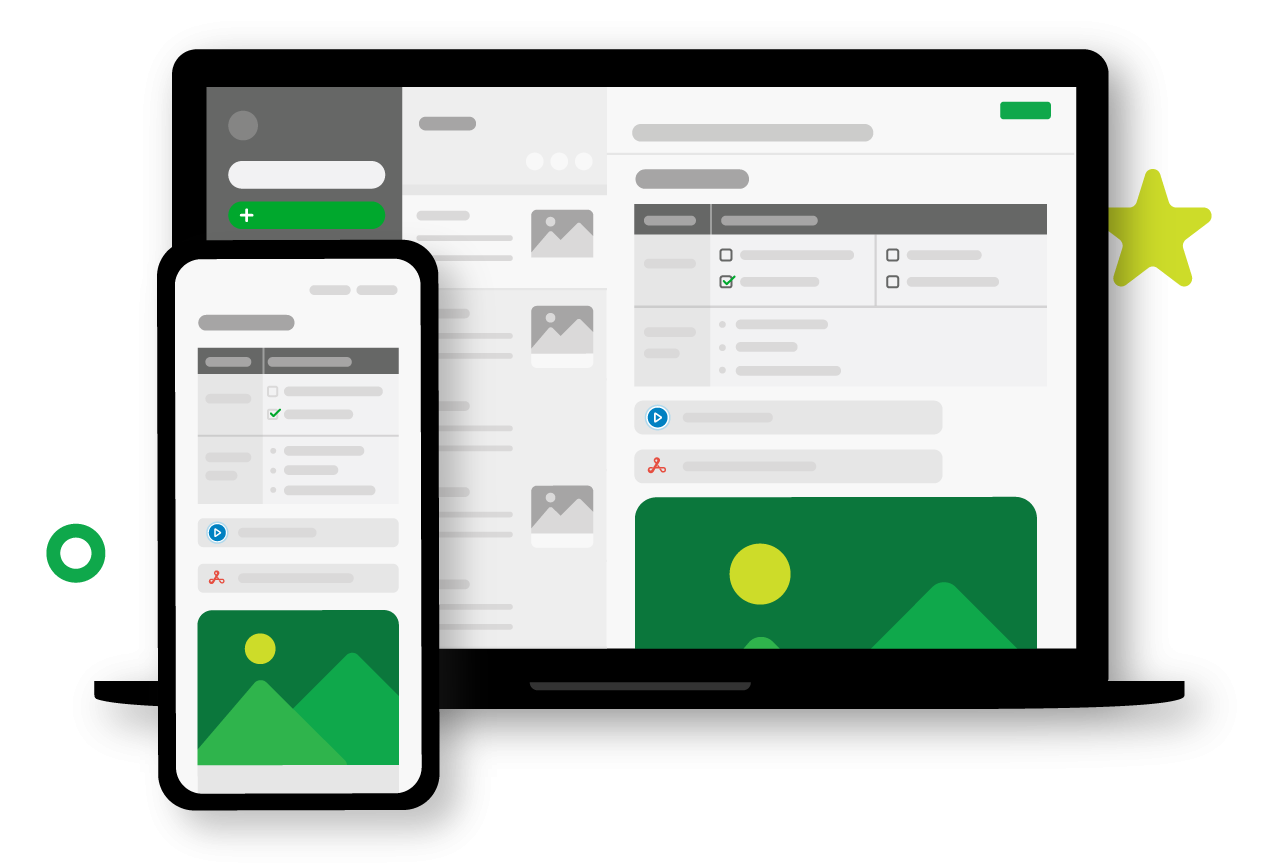
Evernote Corporation makes note-taking and personal information management software. This software works on mobile and desktop devices. Key features of Evernote include:
- Notes: This tool enables users to freely create and manage notes using text, photos, videos, and attachments.
- Synchronization: Data is saved in the cloud and syncs across user devices for any time, anywhere access.
- Search: Advanced search lets users easily find anything in Evernote.
Pros | Cons |
|
|
RescueTime

RescueTime is a desktop and mobile time-tracking program that helps users track their work and online time. This uptime monitoring tool optimizes time utilization and boosts productivity.
Among the many features highlighted by RescueTime are:
- Assess user activity: It tracks desktop, mobile, and online browser activity to understand work habits.
- Productivity Reports: This tool delivers productivity reports to assist users to improve their time management.
- Automatic Activity Recording: RescueTime automatically tracks and categorizes user actions.
- Cross-platform support: RescueTime monitors and manages time across desktop and mobile platforms.
- Customizability: RescueTime lets users categorize and prioritize activities for more accurate time tracking.
- Off mode: RescueTime has an off mode for uninterrupted work and play.
Pros | Cons |
|
|
In summary, RescueTime is a sophisticated uptime monitoring program that helps users manage time and productivity. However, it requires an Internet connection to update time data, the automatic classification function doesn't work, adding and editing works is difficult, and more advanced features cost money.
Forest
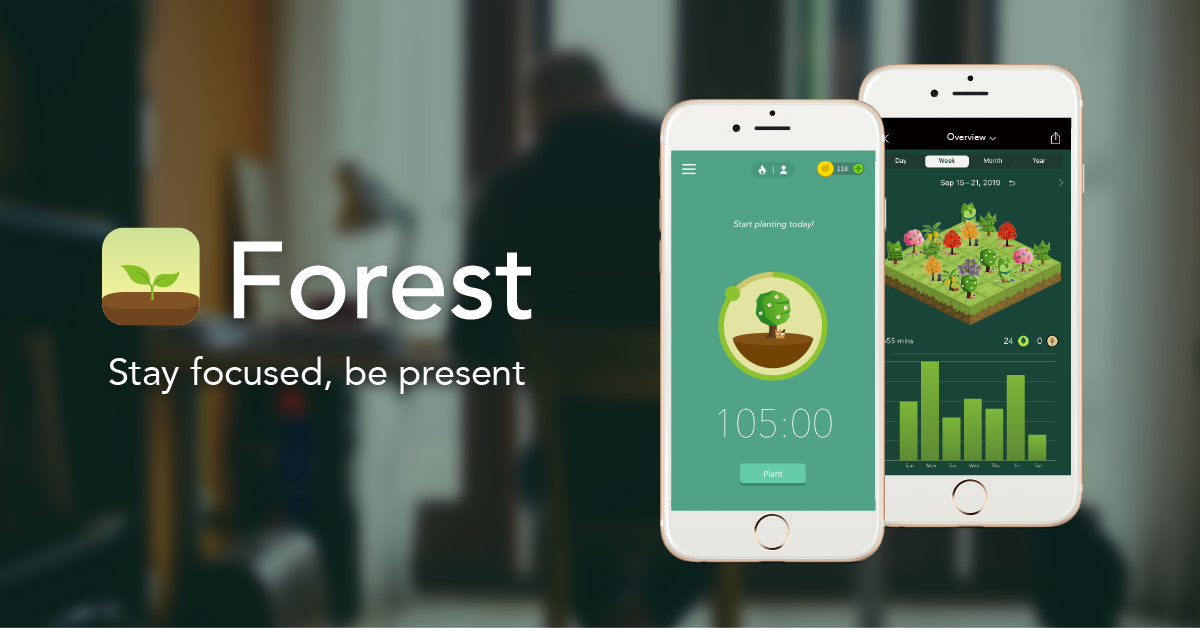
Forest helps workers concentrate and reduce distractions. Blocking distracting websites, apps, and activities during work time helps people manage their time. Assess Forest's benefits and drawbacks:
Advantage | Disadvantage |
|
|
In conclusion, Forest helps consumers concentrate and manage time. However, this app's negatives include its imperfect blocking of websites and applications and its premium features that are only accessible in the paid edition.
Todoist
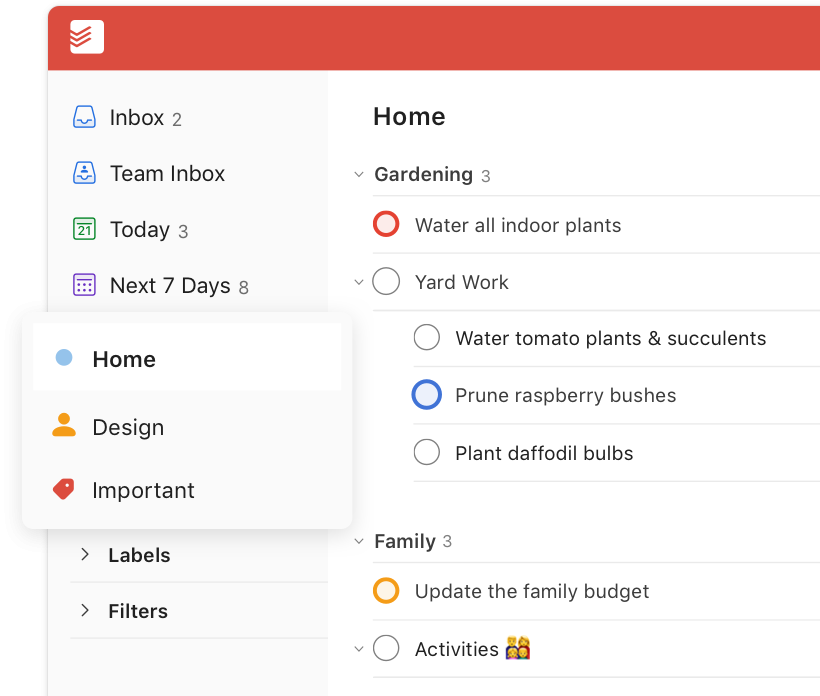
In 2007, Austrian software company Doist created Todoist, an online task management and reminder service. Users may create to-do lists, take notes, add task descriptions, tag, set deadlines, and share with colleagues using this software. Also, Todoist connects with Slack, Dropbox, Zapier, and Google Calendar.
Advantage | Disadvantage |
|
|
In sum, Todoist is a straightforward, portable, and platform-independent tool for keeping track of your to-do list. This software facilitates efficient task management, which is particularly useful in collaborative settings.
Focus@Will

Focus@Will is a music-focus app for working people. It uses specially customized songs to help improve focus and productivity.
Here are some highlights of Focus@Will:
- Focused Music Play: Focus@Will offers productivity-boosting tunes. Classical, jazz, pop, and more are available.
- "Phase sequenced" technology: Focus@Will employs "phase sequenced" music to optimize brainwaves for focus. Medical professionals utilize technology to relax and concentrate.
- Integrate with time management tools: Focus@Will works with Trello and Asana to boost productivity and focus.
However, there are also some points for improvement:
- Paid-to-use full features: All music and features on this service are paid for.
- May not be for everyone: It's possible that Focus@Will isn't the best option for you, despite claims that it can improve concentration and output. Some may find the service's music unsatisfying or unreliable.
IFTTT
"If This Then That" (IFTTT) is an automation tool that lets users connect and interact with various apps and services. Highlights and IFTTT benefits and cons:
Advantage | Disadvantage |
|
|
In conclusion, IFTTT automates digital platform tasks. It is commonly used to build data-connected and automated experiences because of its simple interface and vast community. However, sluggish reaction time, restricted interaction with IoT devices, and limited configuration choices for professional users need development.
Google Drive
When you're using other Google products, like Gmail, Google Docs, Google Sheets, Google Slides, etc., you can access your files from Google Drive. Its ease of sharing, availability from any internet-connected device, and integration with other Google applications are its highlights.
Also, Google Drive has a quick and easy document search and categorization tool. However, Google Drive has drawbacks such as restricted storage, inconsistent upload and download rates, inability to create numerous big spreadsheets at once, lack of version control, and possible crashes.
Advantage | Disadvantage |
|
|
Overall, Google Drive is a dependable and convenient cloud storage platform with features that fulfill customers' demands, but there are certain drawbacks that need to be addressed.
Calendly
Calendly lets users create and share their schedules for easy appointment booking. Also, Calendly syncs with Google Calendar, Outlook, and iCloud to streamline schedule management.
Advantage | Disadvantage |
|
|
In summary, Calendly is a powerful online scheduling service that makes organizing meetings with clients and coworkers simple. Its benefits include convenience, simplicity of use, versatility, integration with many other apps, and time savings. But, Calendly has drawbacks such as restricted capability in the free edition, system dependability, and user data security. However, when utilized correctly and efficiently, Calendly is a great tool for managing personal and corporate time and schedules.
Hive
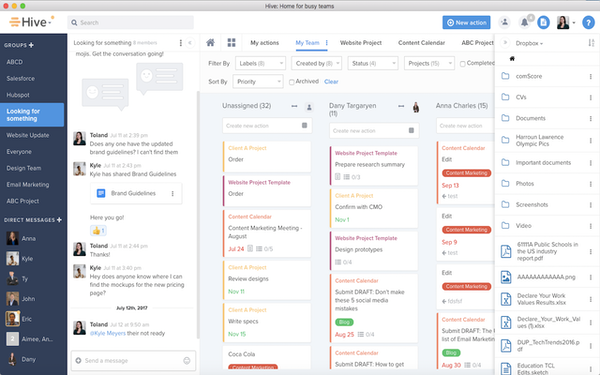
Hive is open-source large data processing and analysis software. It queries and processes huge data simply on Apache Hadoop. Details about Hive:
- HiveQL (HQL) lets users effortlessly query and analyze massive data.
- Hive supports CSV, JSON, ORC, and Parquet.
- Complex searches and huge data analysis are easy with Hive.
- However, Hive's drawbacks include sluggish processing for huge data sets, complexity in constructing data structures and searches, and no real-time query capability.
In a nutshell, Hive is open-source software that enables users to quickly query and handle large amounts of data. Before utilizing it, it has numerous pros and downsides.
Google Docs
Google Docs is a powerful collaboration tool for sharing and editing documents in real-time, eliminating the need to send files back and forth. With the ability to share documents both inside and outside of your organization, team members can work together from anywhere, reducing redundant documents and minimizing miscommunication.
Advantage | Disadvantage |
|
|
Brain.fm
Brain.fm is an app that plays music designed to improve focus, relaxation, meditation, naps, and sleep. Based on scientific research, it provides music tailored to your desired outcome within 10 to 15 minutes of use. Simply turn on the app and let it do the rest.
Advantage | Disadvantage |
|
|
Explore more: Screen Sharing Software
Toggl
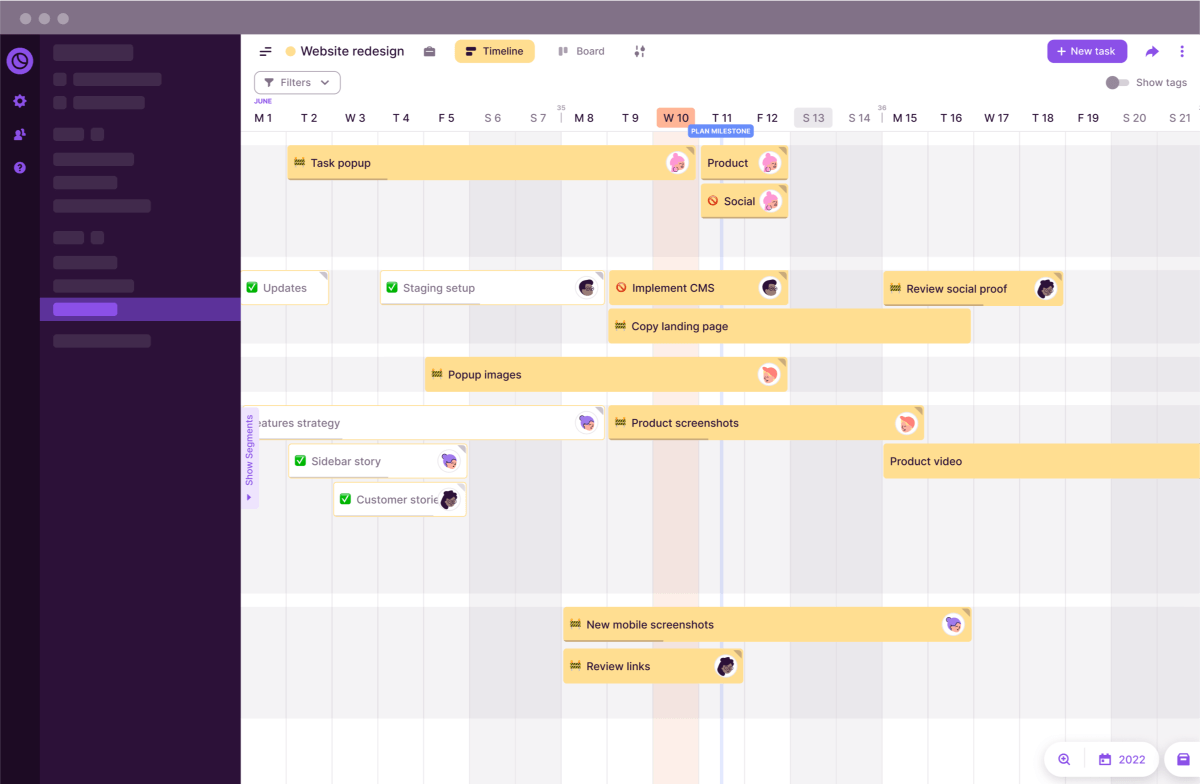
Toggl is a user-friendly time-tracking tool that offers custom reports and billable hours features. It caters to different types of users and organizations and is easy to use on various devices. It helps businesses identify workflow inefficiencies by quantifying time spent on different activities. Toggl's mobile, desktop, and browser apps provide on-the-go accessibility.
Advantage | Disadvantage |
|
|
MindMeister

MindMeister is a digital tool for mind mapping that facilitates visualization of data, project planning, and idea generation for businesses. It can be used by individuals or teams in real-time collaboration. The tool offers preset map themes or allows customization of maps with colors, styles, formatting, and images. It is cloud-based, so information is easily accessible without the need for saving or sending files beforehand.
Advantage | Disadvantage |
|
|
Hootsuite

Hootsuite schedules and manages social media campaigns for businesses on multiple channels. It also provides a comprehensive calendar view of all planned posts. Users can engage with their audience, monitor post performance, and assign customer inquiries to specific team members, increasing productivity.
Advantage | Disadvantage |
|
|
FacileThings
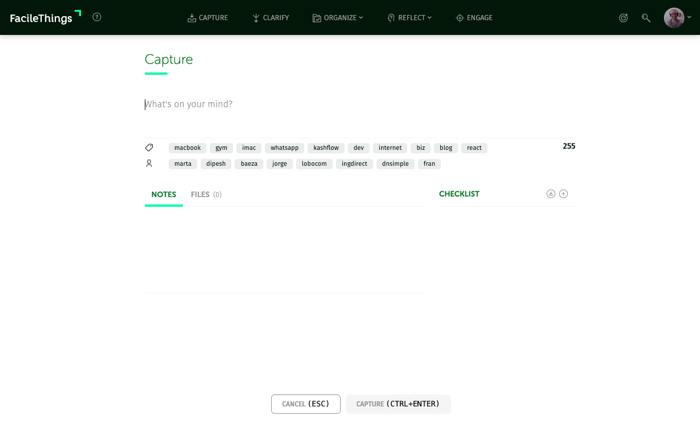
FacileThings is an app that implements David Allen's GTD (Getting Things Done) method for task management, helping users feel in control and stress-free. It guides users in learning and implementing GTD practices into their daily routines, and is available on most mobile platforms. The app also integrates with other platforms for easy importing of relevant tasks and information.
Advantage | Disadvantage |
|
|
Engross
Engross is a time management app with a Pomodoro technique timer that breaks down work into smaller intervals with mini breaks. It lets users customize the intervals and has a distraction tracker that compiles statistics about when users get most distracted throughout the day.
Advantage | Disadvantage |
|
|
Due
Due is an app that helps users set reminders and due dates. The app allows for customizable notifications and will continue to send reminders until a task is marked as complete. The app syncs between Apple devices for seamless use.
Advantage | Disadvantage |
|
|
Everhour
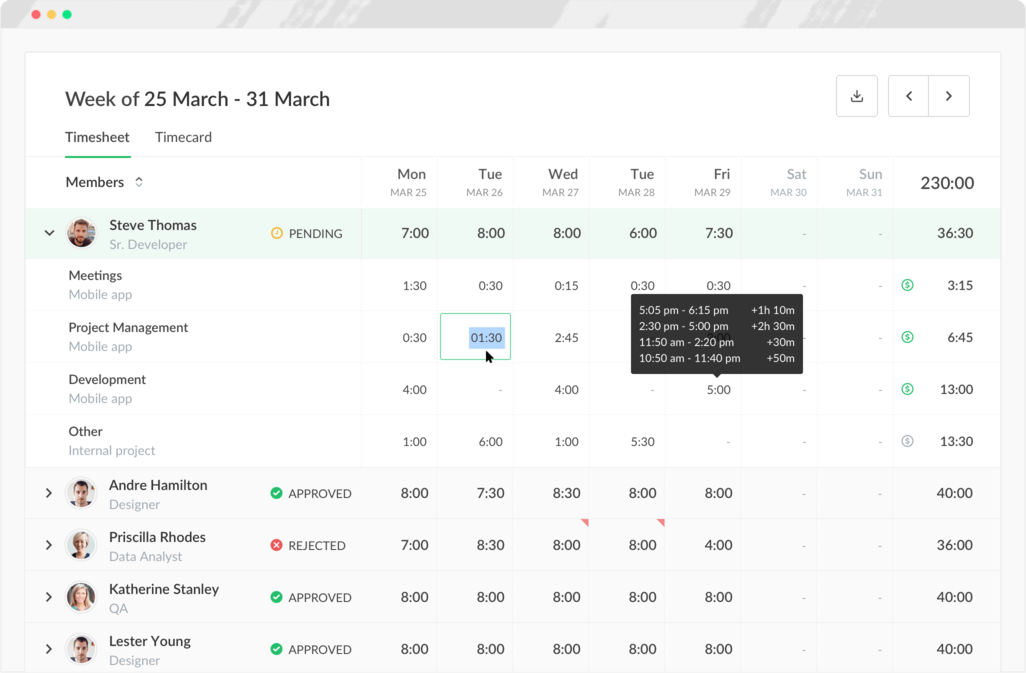
Everhour is a free time tracking software that seamlessly integrates with over 40 popular apps for hassle-free project and budget management. It helps teams work efficiently by tracking time and monitoring progress.
Advantage | Disadvantage |
|
|
TroopMessenger
Troop Messenger offers productivity features like Global Search filters that allow users to quickly search files shared across 1:1 messages and group chats, saving time scrolling through conversations. Its file management feature stores shared files in a central repository for easy access, and users can upload files to Troop Messenger cloud for anytime, anywhere access.
Advantage | Disadvantage |
|
|
Read more: Employee Time Tracking Software
FAQs
Difference Between Free & Premium Productivity Apps?
There are many types of Productivity App apps on the market, both free and paid. There are several important differences between the two:
- Features: Usually paid apps will have more features and run smoother than free apps.
- Reliability: Professional firms produce and maintain paid applications, whereas freelance developers or small teams develop free apps. Thus, premium programs are more trustworthy and secure.
- Support and documentation: Paid applications often feature superior customer service and documentation.
- Cost: Free applications don't cost anything, while premium apps do. However, commercial apps are more useful and save time and energy in everyday jobs.
Users may select between the free and premium Productivity Apps based on their demands and budget. However, premium applications are better for professional apps with sophisticated features and solid support.
Does the Productivity Tool Protect User Data?
Yes, they are. Information, projects, calendars, notes, and more must be secured in productivity apps. Finally, users should examine the app's privacy policy, reviews, and security features before downloading.
Additionally, users should avoid giving personal information on unrecognized apps.
How Many Apps For Productivity Exist?
Productivity apps are categorized by their major features:
- Task and project management application: It tracks, schedules, and manages work.
- Note and document storage application: It stores, notes, and shares data.
- Apps boost productivity and attention: Users can concentrate, decrease stress, and boost productivity.
- Email and alerts manager: help users manage email and notifications effectively, avoiding notification overload.
- Information management software: Facilitate information management.
In short, these apps might be standalone or multifunctional.
Conclude
In conclusion, the productivity app is a valuable tool in contemporary living. These tools help users concentrate, manage time, and maximize productivity. Productivity applications include task planners, note-takers, routine trackers, etc. However, too many apps might distract you and decrease your job effectiveness. Thus, to maximize this product's benefits, consumers must pick the best app for their requirements and habits.
Additionally, try using Tanca if you're wasting time on HR administration. Tanca helps firms monitor and improve employee performance. This tool lets users manage shift schedules, time, jobs, and employee alerts. Over 10,000 workstations across 30 industries use Tanca. Try Tanca now and share your opinions in the comments!












