Marketing is like a complex jigsaw puzzle, with dozens of pieces that need to fit together perfectly for a successful campaign. With so many moving parts, how can you ensure that everything falls into place seamlessly?
That's where Marketing Project Management Software comes in - it's the glue that holds everything together. Think of it as your campaign's conductor, making sure that all the pieces work together in perfect harmony. Without it, your marketing efforts are like a ship without a rudder, drifting aimlessly in the sea of competition.
But with the right Marketing Project Management Software, you can steer your campaign towards success and leave your competitors in the wake of your victory.
Take a look at our top picks below to find the right one!
How We Picked Our Marketing Project Management Software Toplist?
At Tanca, we have a comprehensive evaluation process for selecting the best marketing project management software. We consider the following criteria:
Advertising Strategy
We assess each software's advertising strategy and whether it positions itself as a marketing PM tool. The minimum requirement for consideration is that the software sees itself as being able to help with specific marketing project management use cases. This ensures that the software solutions meet the necessary criteria for evaluation as marketing project management tools.
Navigation
We evaluate each software's navigation and ease of use. Our team assesses how easy it is to learn and navigate the software and whether it is intuitive for new users. This ensures that the recommended software solutions are accessible and user-friendly, which is crucial for efficient project management.
Integrations
We examine the integrations that each software offers. We look at the third-party options that the software can connect to, which can expand its functionality and provide access to more data in a single tool. This is essential to ensure that the recommended software solutions provide comprehensive and efficient marketing project management capabilities.
Pricing
We evaluate each software's pricing model. Our team considers whether the software's features are fairly priced and looks for free versions or free trials available. This ensures that the recommended software solutions are accessible to businesses of all sizes and budgets.
20 Best Marketing Project Management Software 2023
monday.com
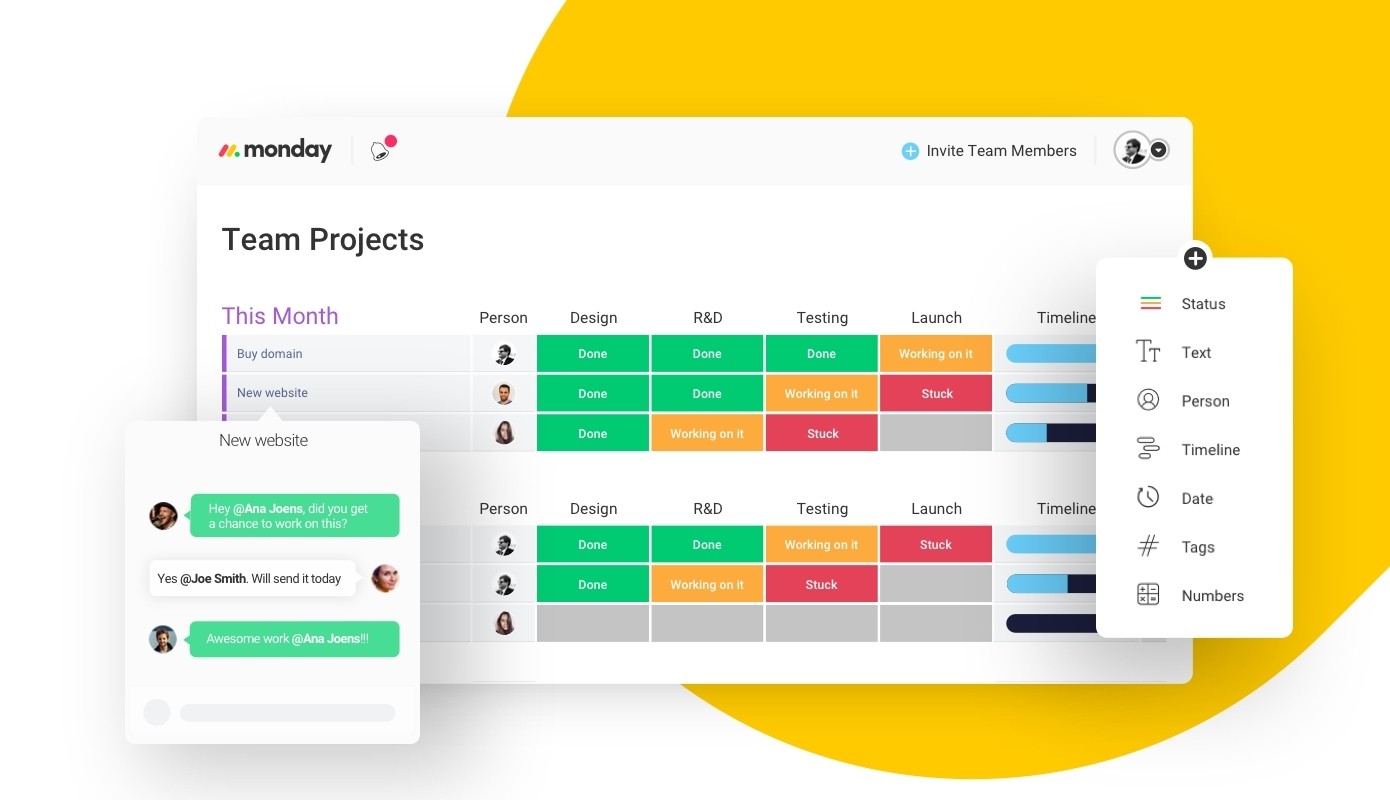
Imagine being a ship captain in treacherous waters. Even with a team of experienced mariners, your ship won't reach its goal if you can't coordinate and communicate. Monday.com is your marketing team's greatest project management solution.
Monday.com makes project management and team collaboration easier. Due to its well-designed user interface and wide feature set, anyone can utilize it. It's like having a GPS for your team, guiding you through every turn and detour and ensuring you reach on time.
Monday.com is also highly customizable, making it ideal for organizations of all sizes and operations. It's like having a personal assistant that listens and responds quickly.
Pros | Cons |
|
|
ClickUp
Want to maximize team efficiency? ClickUp, the Swiss Army Knife of project management software, is plenty. ClickUp has everything you need, including tasks, docs, chat, goals, and whiteboards.
What differentiates ClickUp from its competitors? The platform lets you customize workflows with a few clicks, saving time and effort. Templates, dashboards, and repeated tasks help you stay organized and meet your goals. Everyone who wants to increase productivity should.
Pros | Cons |
|
|
Tanca

Tanca is a Marketing Project Management software that offers a range of features to help marketing teams streamline their workflows and collaborate more effectively.
What makes Tanca a good option: Tanca's feature set includes online timekeeping, shift management, task and process management, employee location tracking, and OKR-BSC-KPI management, making it an all-in-one solution for marketing teams. Additionally, its customizable payroll spreadsheets and dynamic reporting tools provide valuable insights into team performance.
Pros | Cons |
|
|
Asana
Asana is a platform for managing tasks that enables teams to better maintain organisation and keep track of their work. To put it simply, it functions very similarly to having a personal assistant that consolidates all of your obligations into one location.
The fact that Asana's data architecture displays your tasks in a project view that is graph-based is one of my favourite features of the app. This means that you will have an easier time visualising and prioritising your job, which will allow you to concentrate on what is of the utmost significance. And if you're working on a project with a group of people, Asana makes it easy to keep in sync with everyone and monitor progress so that everything is completed on time.
Asana is a game-changer regardless of whether you are part of a large marketing team or are just searching for a better way to manage your own personal tasks.
Pros | Cons |
|
|
Teamwork

The organisation of jobs and customers requires collaboration. In Teamwork Projects, the Resource Scheduling feature gives you the ability to manage team activity and distribute resources. Maintaining momentum requires having an easy way to track project time. Using task list templates speeds up the process of creating and managing tasks.
Teamwork is highly recommended by me because it provides a full management solution for marketing team projects. It is simple to adapt to the needs of your group. The scheduling of resources is essential to the completion of complex marketing projects. When working together, we can do more in less time.
Pros | Cons |
|
|
Toggl Plan
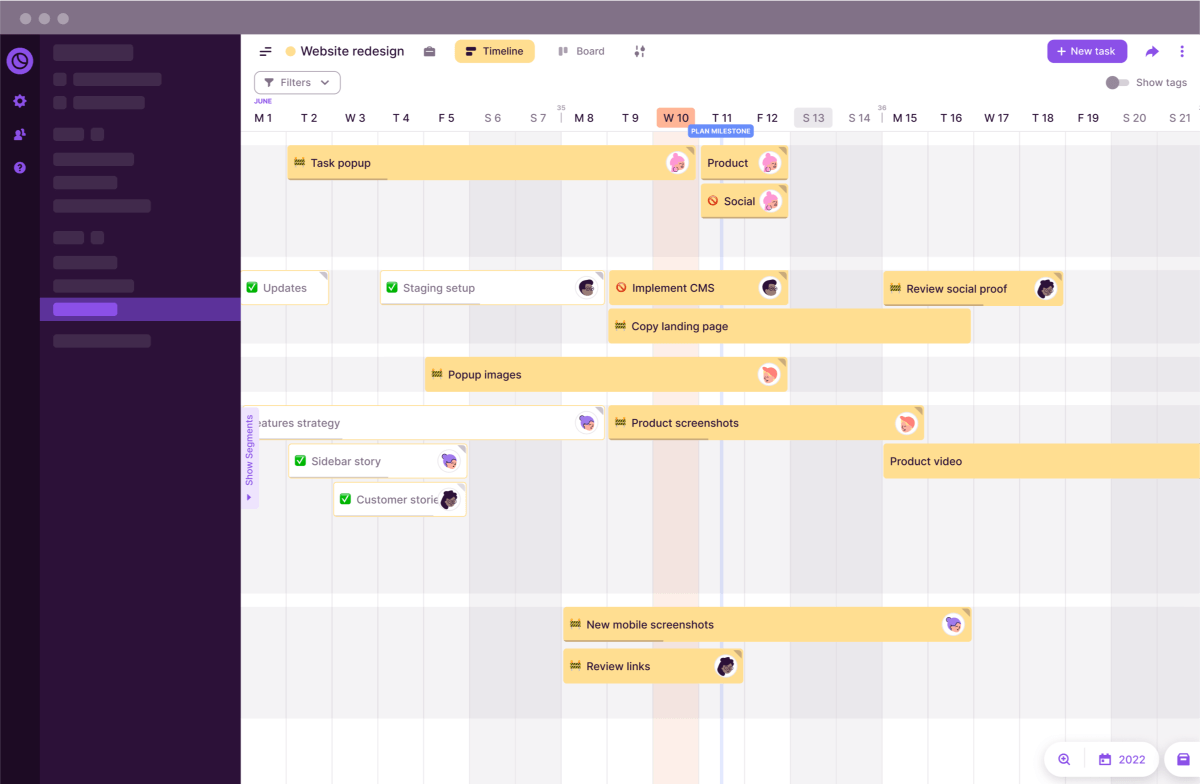
Toggl Plan's simple interface simplifies project planning and tracking. This makes Toggl Plan's time-saving and efficient.
For me, the most useful aspect of Toggl Plan is that it makes it easy to track my progress on specific initiatives. Seeing the overall project and making sure everyone is on track is a major benefit. A drag-and-drop interface simplifies project timetable changes and work reorganization.
Team scheduling and resource management in Toggl Plan make task delegation easy without overburdening team members. This makes it a great choice for anyone searching for a stress-free, productive project management solution.
Pros | Cons |
|
|
Wrike
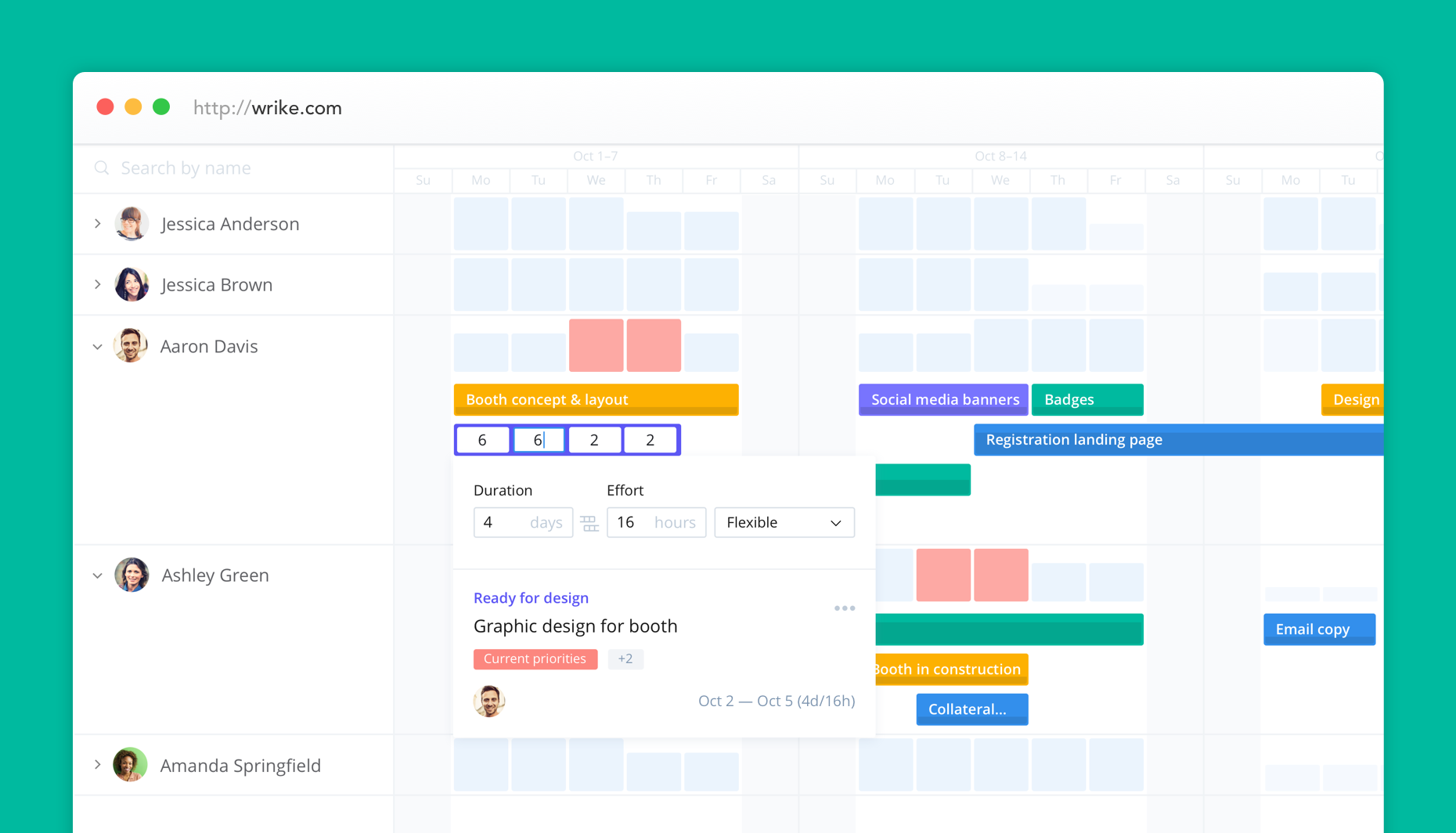
Wrike is a cloud-based project management software that helps teams collaborate, organize tasks, and streamline workflows. It offers a wide range of features, such as real-time collaboration, customizable dashboards, and task prioritization.
Why Wrike: With Wrike, you can easily manage complex projects, track progress, and communicate with team members in one centralized location. It's a great choice for businesses of all sizes looking to increase efficiency and productivity.
Pros | Cons |
|
|
Trello
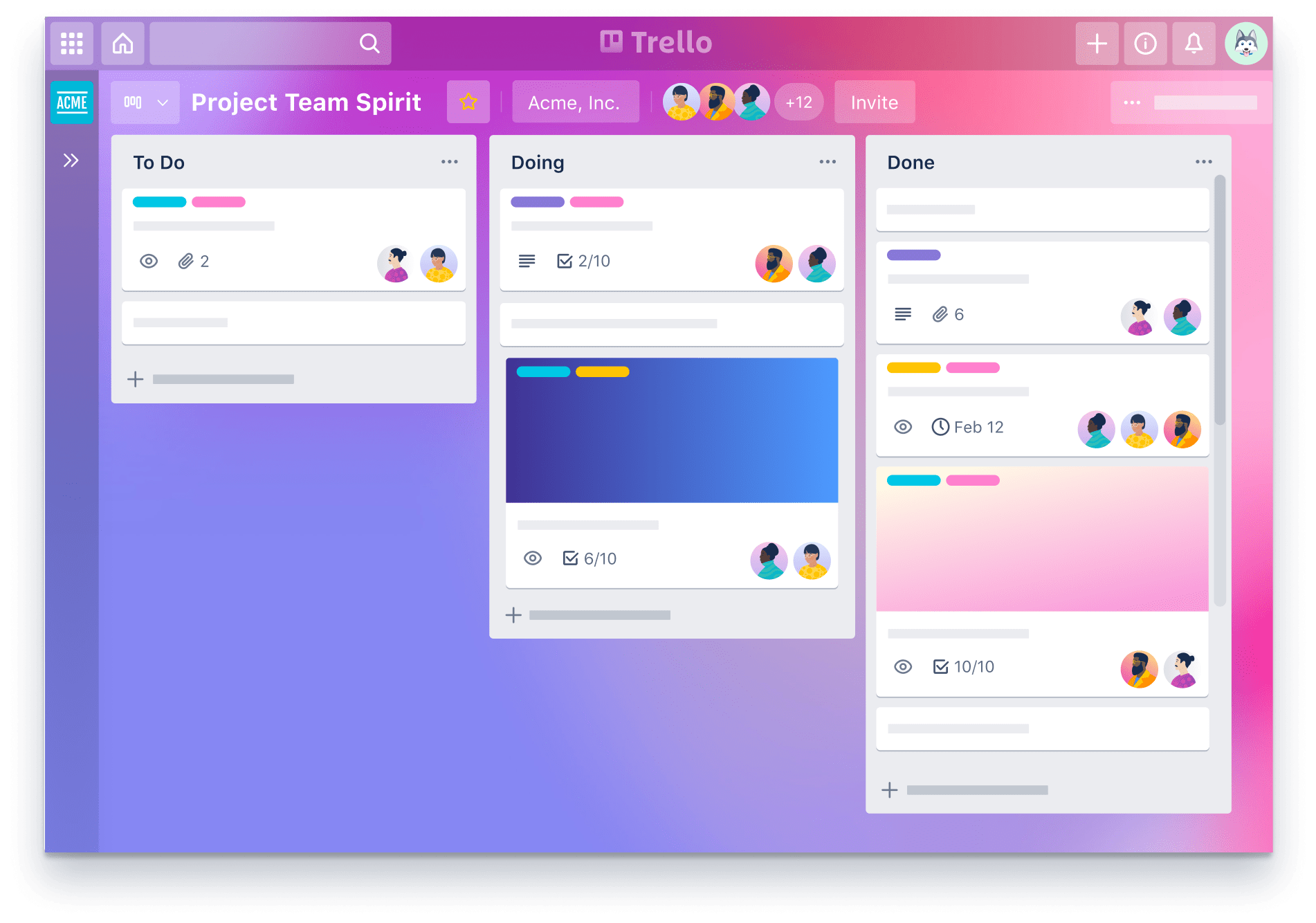
Trello is a user-friendly visual collaboration platform that helps teams and individuals organize and prioritize tasks. Customizable boards, lists, and cards provide real-time project tracking and workflow management.
Because it works with many apps and technologies, Trello can manage tasks across platforms. This makes Trello adaptable. Trello is a simple and flexible task management application.
Pros | Cons |
|
|
Hive
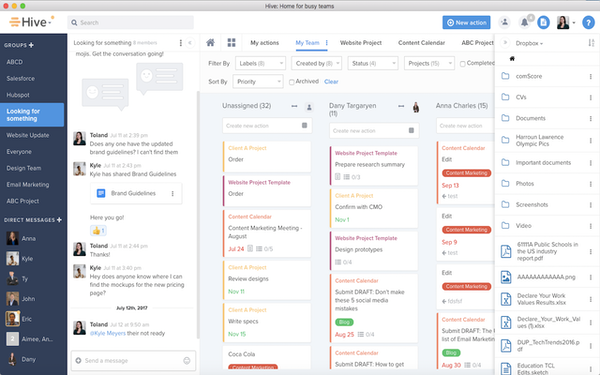
Hive project management software helps businesses of all sizes manage teams, collaborate, plan projects, allocate tasks, and automate workflows. Hive is easy to use and customizable to your business needs.
Why choose Hive: Hive can assist any organisation streamline its project management procedures by keeping you organised and productive, whether you're a startup or a major enterprise.
Pros | Cons |
|
|
ProProfs Project

ProProfs Project, project management software, simplifies workflow management and helps managers manage many projects.
The platform allows job delegation, due dates, and real-time progress monitoring from a single dashboard.
Its capacity to centralise project management tasks makes it suitable for all sizes of companies, from startups to multinationals. The software's powerful features and user-friendly design make project management easy even for novices.
Pros | Cons |
|
|
Zoho Projects

Zoho Projects is like having a personal project management assistant that helps your team plan, track, collaborate, and achieve project goals.
Its cloud-based platform means you can access the software from anywhere, making it easy to stay connected and work together seamlessly. With its user-friendly interface, Zoho Projects is designed to make project management a breeze.
Whether you need to create and assign tasks, track progress, or hit important milestones, Zoho Projects has got you covered. Plus, its collaboration tools like team chats and discussion forums help keep everyone on the same page and working together like a well-oiled machine!
Pros | Cons |
|
|
Basecamp
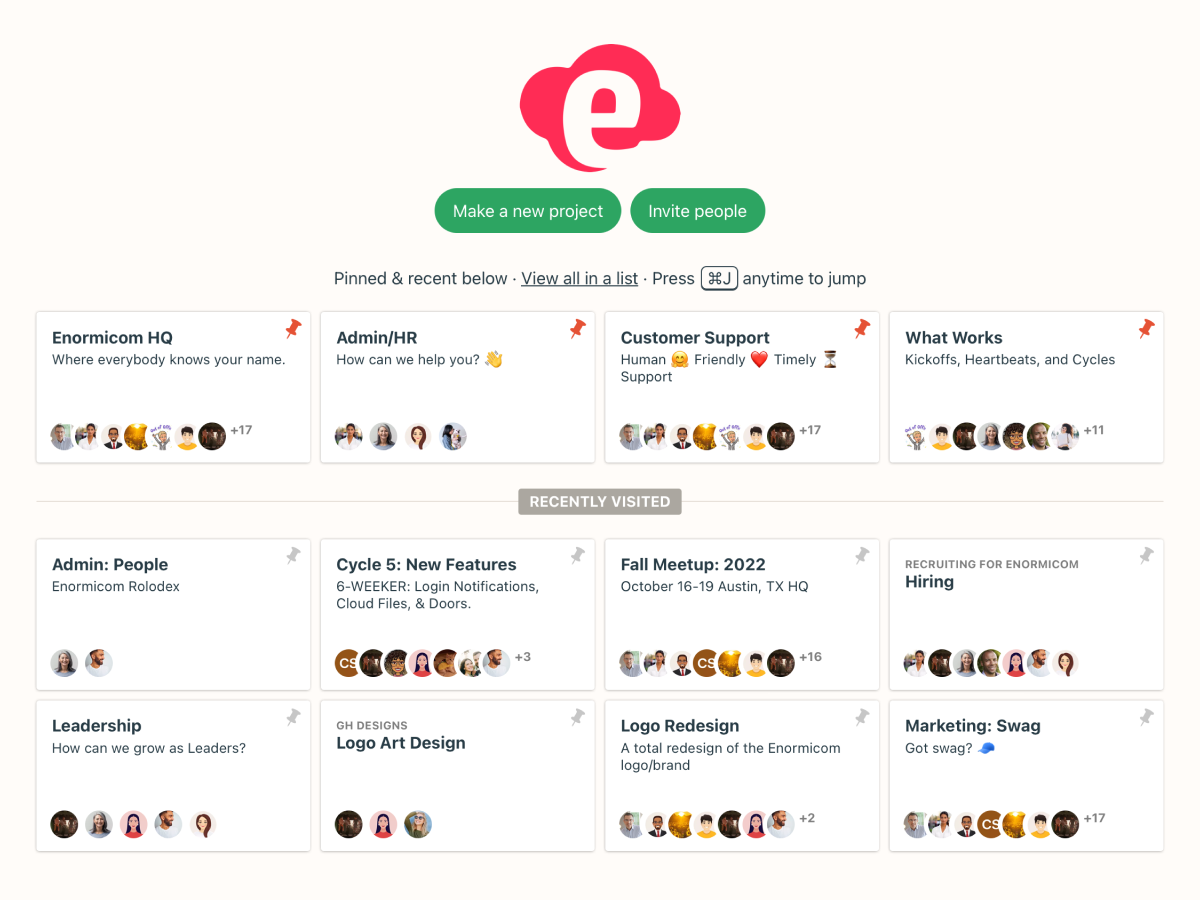
You and the rest of your team will have an easier time organising your work and achieving your goals by using Basecamp. It consolidates in one location the functionality of individual to-do lists, group messaging, and file sharing.
Regardless of the group's size, Basecamp ensures that everyone is on the same page. You are able to set schedules, delegate work, share information, and communicate with other members of your team thanks to the user-friendly design of the platform.
Pros | Cons |
|
|
nTask

nTask is a remarkable task management solution that operates in the cloud and is designed to cater to the specific requirements of sole proprietorships and other types of small enterprises.
It provides a wide variety of sophisticated solutions that make team communication, task management, arranging meetings, and a great deal more much easier.
As a result, it may fulfil all of your requirements regarding productivity in a single location. You can easily manage your workload and streamline your workflow with the help of nTask, which will guarantee that you will never again be late for an important deadline.
Pros | Cons |
|
|
Workfront

With Workfront, teams can easily collaborate, automate procedures, and track projects from start to finish.
Workfront's robust features include task and project management, resource allocation, and real-time reporting, all designed to help your team work more efficiently and effectively. Say goodbye to the headaches of manual workflows and hello to streamlined teamwork with Workfront.
Pros | Cons |
|
|
Ravetree

Ravetree streamlines and boosts team productivity. Ravetree lets you manage projects, tasks, and team members in one place, eliminating the need to maintain several tools.
Ravetree goes beyond project management. This comprehensive work management software helps your team collaborate and streamline operations. Ravetree's features are tailored to your needs, whether you're a tiny firm with growth aspirations or a large organisation looking to streamline operations.
Pros | Cons |
|
|
Kissflow
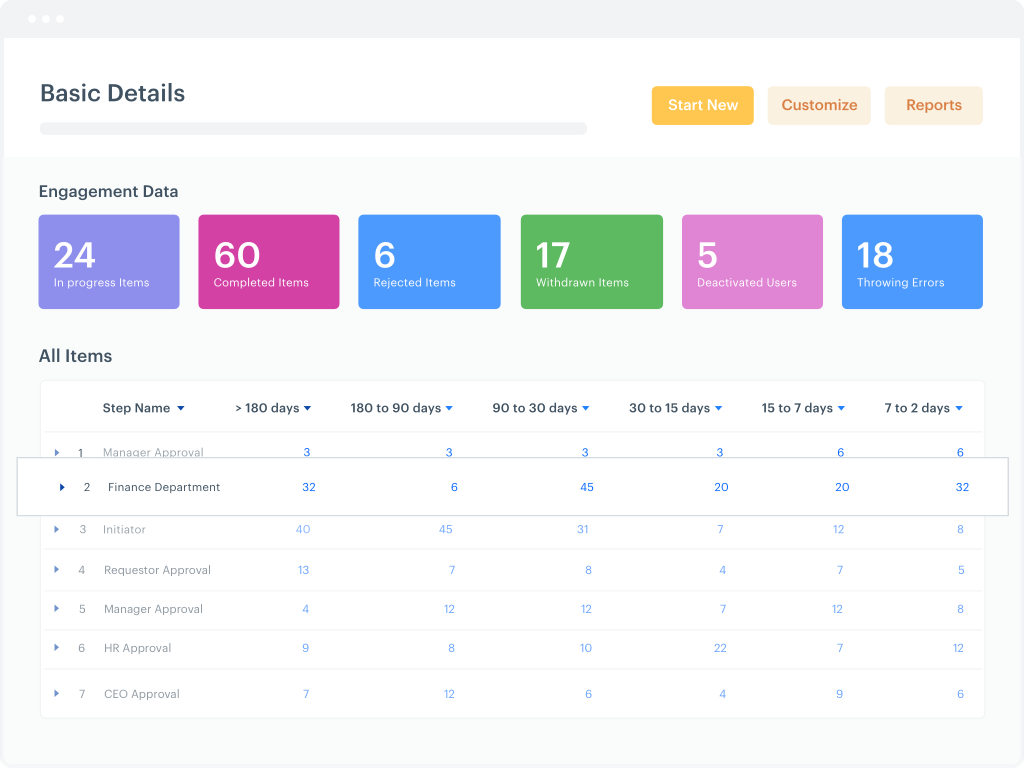
Kissflow is an easy-to-use cloud-based project management application for teams. Kissflow streamlines teamwork through task management, workflow automation, team collaboration, and reporting. Its simple interface lets even novice project managers interact and keep on top of tasks and deadlines. Kissflow simplifies project management for small and large businesses.
Pros | Cons |
|
|
iMeet Central
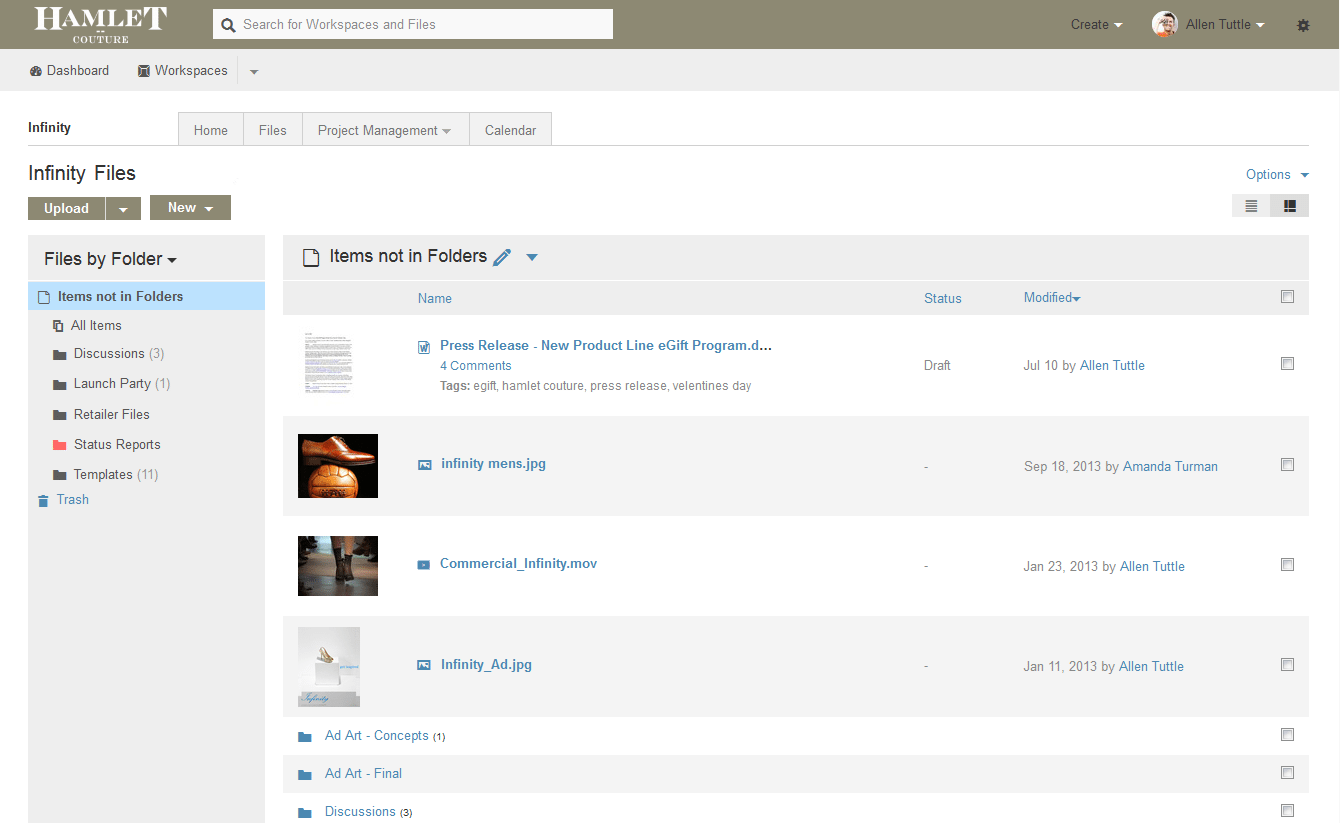
Cloud-hosted project management software iMeet Central improves teamwork. Task management, document sharing, team communication, and customisable workspaces help teams stay organised and productive with iMeet Central.
Pros | Cons |
|
|
LiquidPlanner

LiquidPlanner, a complex project management solution, helps teams exceed expectations by precisely planning, predicting, and executing. It aligns people, projects, and priorities so that the right people are doing the right things at the right time.
Pros | Cons |
|
|
Podio

Podio is a solution for managing projects that is hosted in the cloud and meant to make it easier for teams to collaborate and manage projects from remote locations.
Podio's many capabilities, including task management, file sharing, team communication, and workspaces that can be customized, all contribute to the software's ability to assist enhance productivity and streamline workflows.
Because of the tools it provides for cooperation, the company's teamwork can become more productive and efficient.
Pros | Cons |
|
|
Workamajig
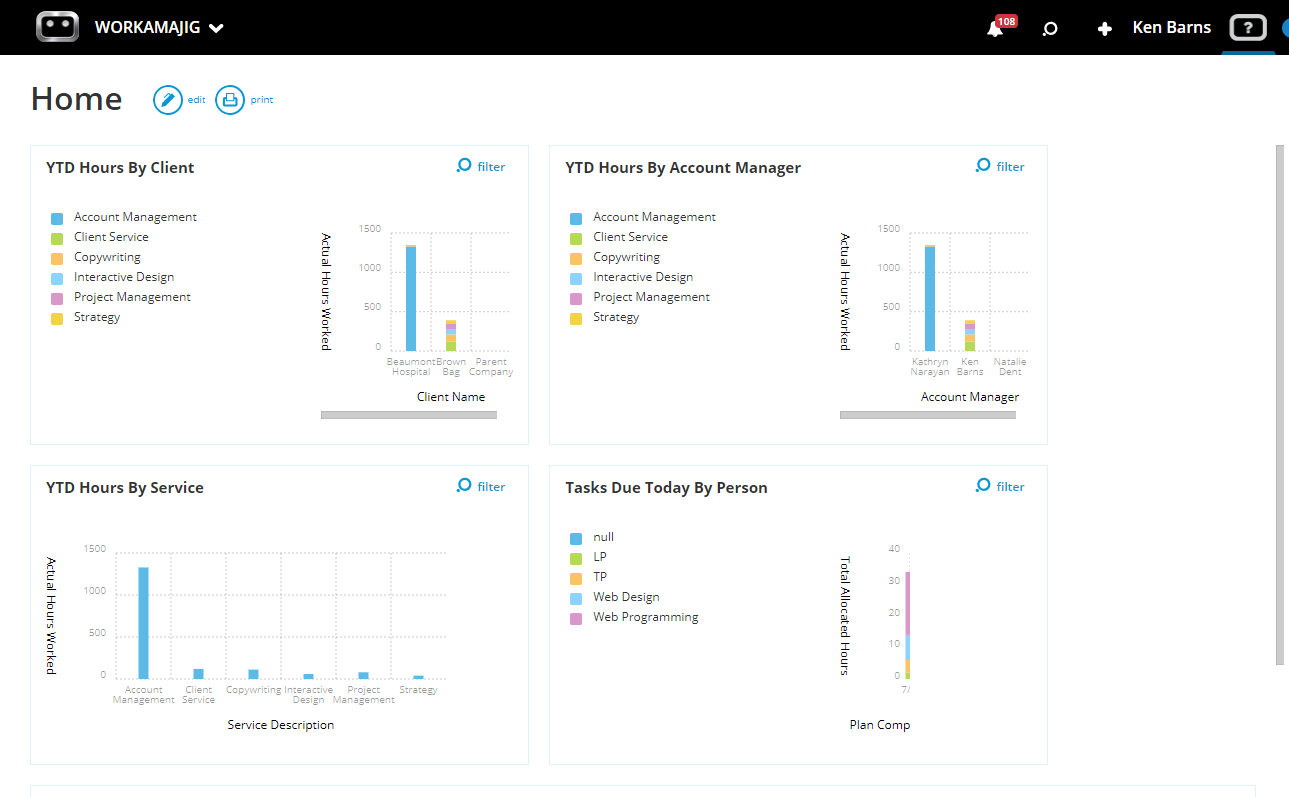
Workamajig is an all-in-one project management software for creative teams, advertising agencies, marketing firms, and PR firms. Its project planning, resource management, time tracking, and invoicing capabilities streamline your operations. Its user-friendly style makes project management efficient and effective.
Pros | Cons |
|
|
Projectsly
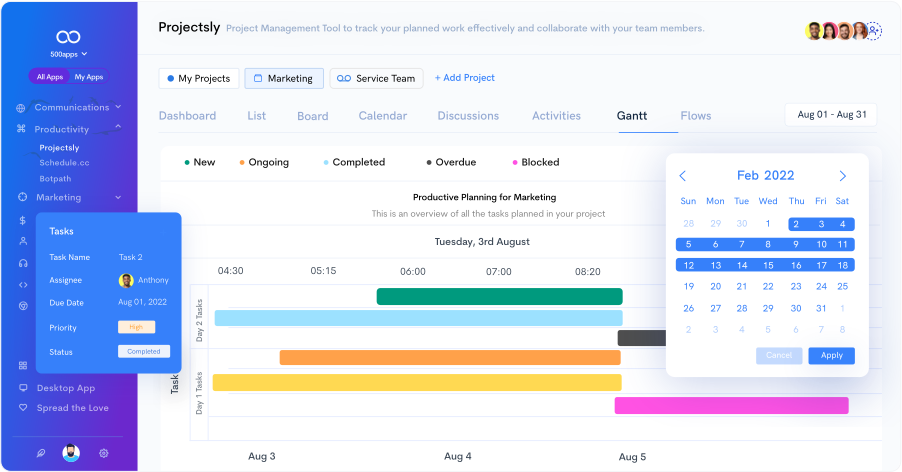
Team and small business project management tool Projectsly. Team collaboration, job management, and time monitoring improve project operations. Due to its user-friendliness and affordable cost, Projectsly is a great alternative for groups who wish to manage their projects efficiently.
Pros | Cons |
|
|
Read more: Risk Management Software
Benefits of Choosing Right Marketing Project Management Software
Increased productivity and efficiency
Marketing project management software lets you prioritize tasks and set deadlines, boosting productivity and efficiency. You can save even more time by automating repetitive tasks.
Improved communication and collaboration
The application helps team members collaborate and communicate. Avoiding miscommunications and misunderstandings can improve your teamwork.
Enhanced project visibility and control
With marketing project management software, you may get a bird's-eye perspective of your projects, including the current status of activities, timelines, and budgets. This helps you make better decisions and track project progress.
Data-driven decision making
Marketing software lets you collect and analyze data to assess project performance. Then, you may use this data to make decisions based on evidence, improve ongoing efforts, and achieve more desirable outcomes.
Better project outcomes and ROI
If you use marketing software, you may finish projects on time, under budget, and to a high standard. This may lead to increased results, a higher return on investment (ROI), and enhanced company performance.
Explore more: Best Screen Sharing Software
Note: The information in the article is compiled from various reliable sources and the author's experience using the trial version. For more accurate information, you should try it out for yourself. The information was last updated on 04/2023.
Conclusion
As a marketing team leader, managing multiple projects and deadlines can be overwhelming. You might find yourself drowning in endless emails, confusing spreadsheets, and missed deadlines. But what if there was a solution that could simplify your workflow and help you achieve your goals? That solution is marketing project management software. It's like having a GPS for your marketing projects, guiding you towards success with ease.
With marketing project management software, you can easily assign tasks, track progress, and collaborate with your team in real-time. You can set deadlines and receive notifications when tasks are completed, ensuring that everyone is on the same page. Plus, all your important information is consolidated in one place, making it easy to access and share with your team.
Say goodbye to disorganization and missed deadlines. Take control of your projects and watch your team soar to new heights with marketing project management software. Contact Tanca today to learn more about how it can transform the way you work.













