Setting up Hiring email
Step 1: Choose Avatar → Setting.

Step 2: Choose Hiring → Email templates → Create

Step 3: Setup Name, Title, and Content of the email → Update to complete

Setting up hiring information
Step 1: Choose Avatar → Setting.

Step 3: Choose Hiring → Website templates

Step 4: Choose the template to show for the candidate
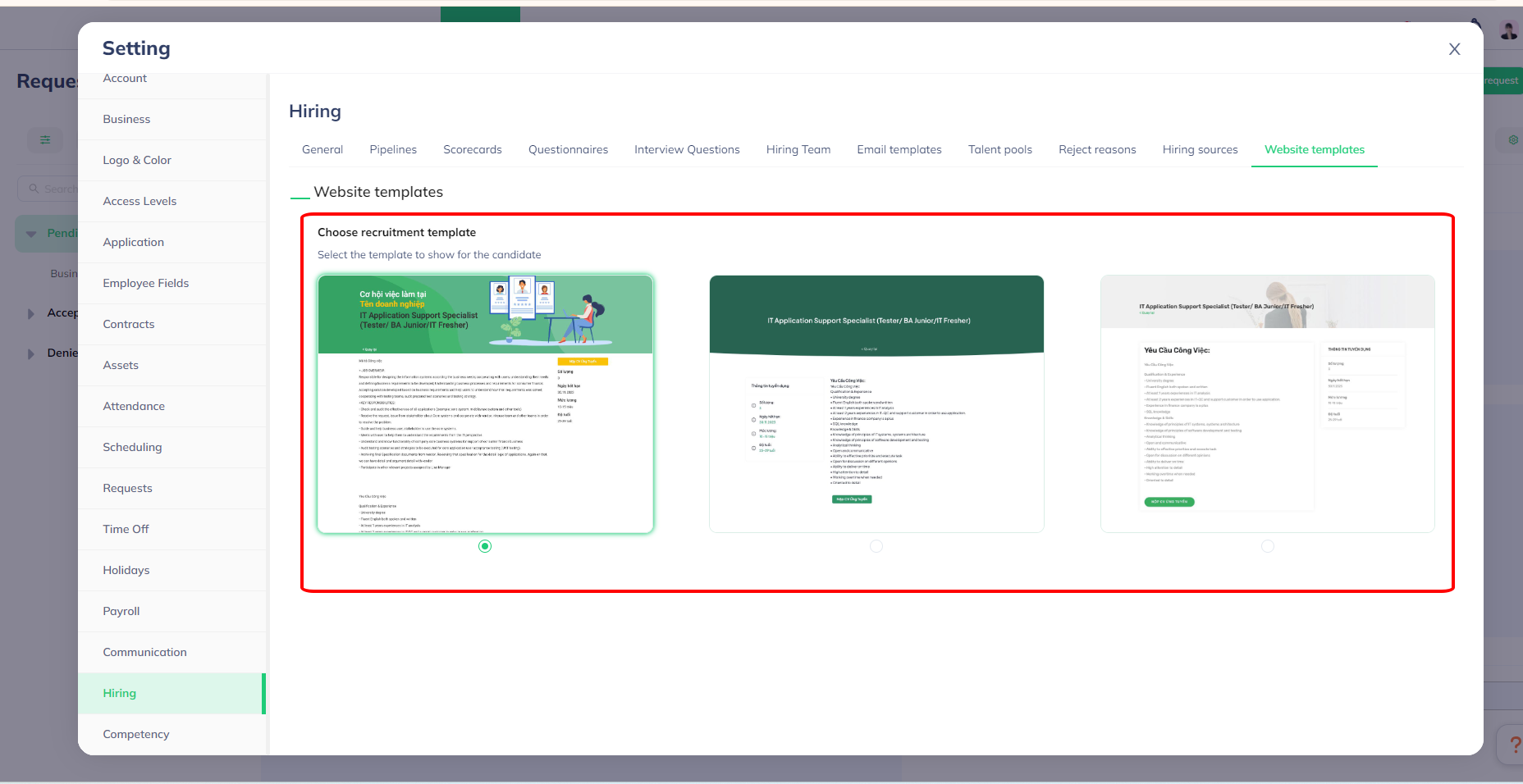
Setting up the Scorecards
Step 1: Choose Avatar → Setting.

Step 2: Choose Hiring → Scorecards → Create to create a new scorecard

Step 3: Setup the necessary information → Create to complete

Setting up the Form Questions
Step 1: Choose Avatar → Setting.

Step 2: Choose Hiring → Questionnaires → Create to create a new questionnairy

Step 3: Setup the name for the questionaires
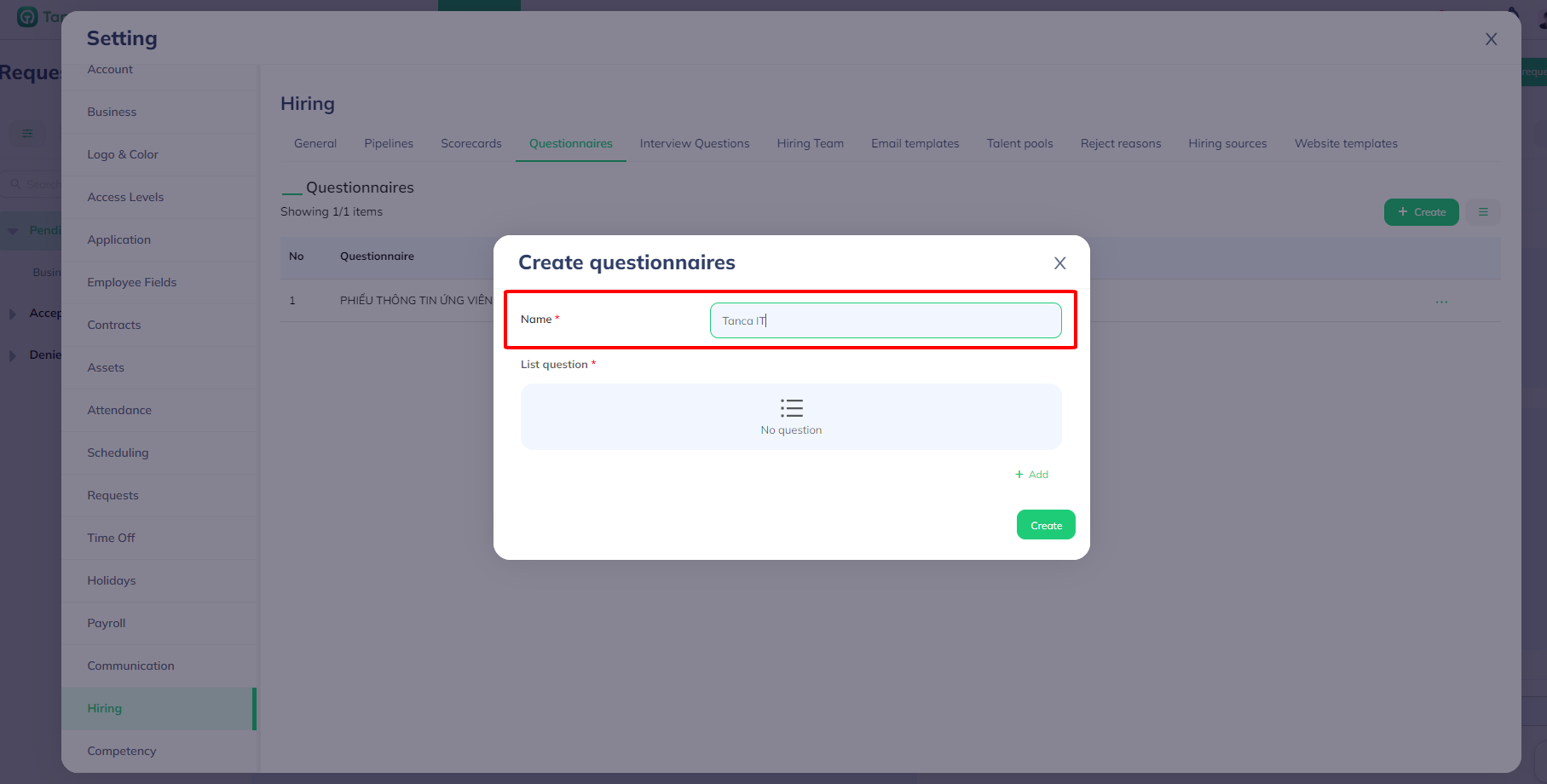
Step 4: Add a list question

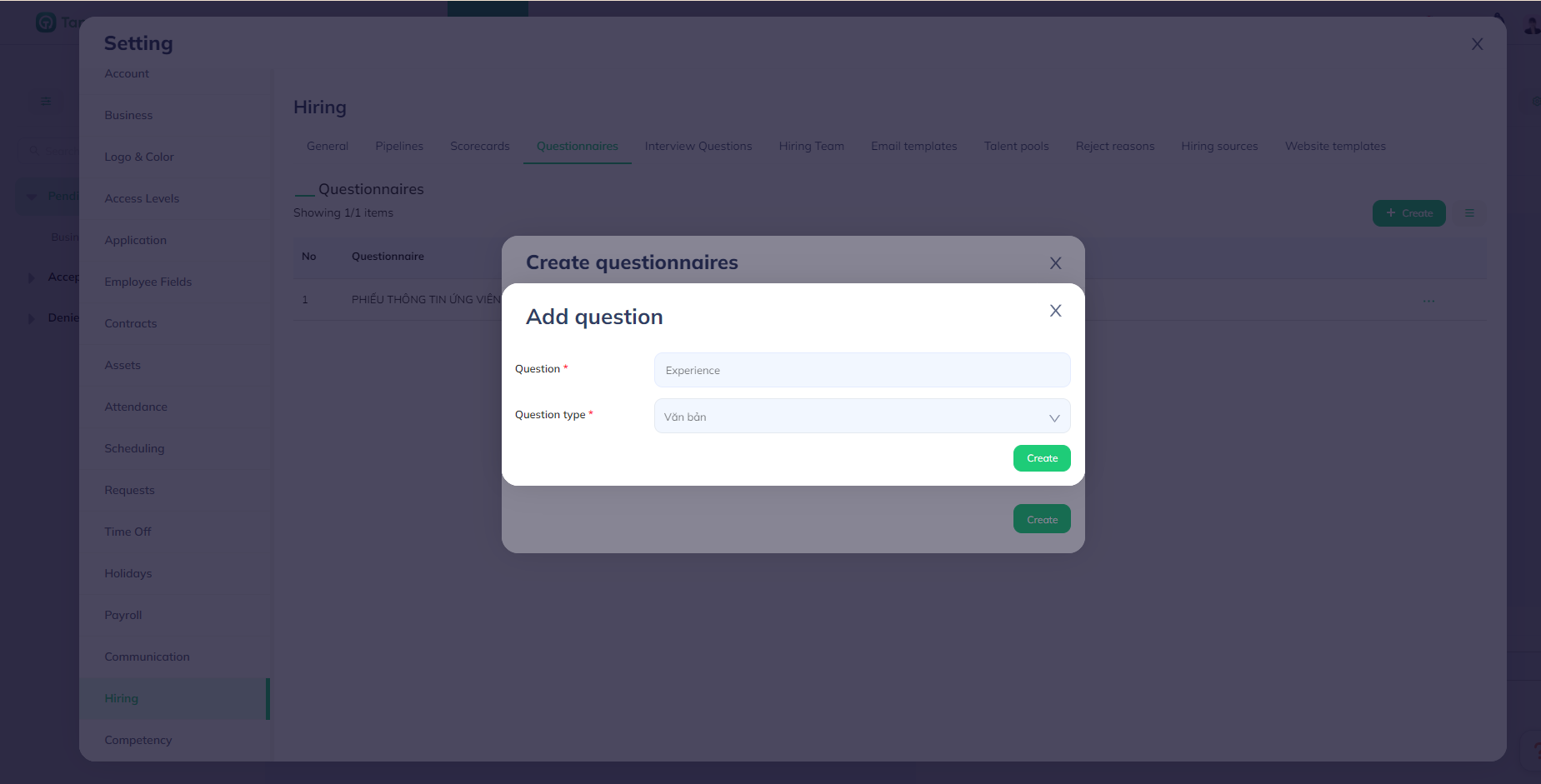
Step 5: Create to complete

Setting up Interview Questions
Step 1: Choose Avatar → Setting.

Step 2: Choose Hiring → Interview Questions → Create to cretae a new interview question

Step 3: Setup Assessment question → Add Section name 1, 2, 3, etc.

Step 4: Create to complete

Setting up Hiring Team
Step 1: Choose Avatar → Setting.

Step 3: Choose Hiring → Hiring Team → Creat to creat a new hiring team

Step 4: Setup Name, Managers and Collaborators

Note:
Manager: the person who conducts the interviews for the Hiring position.
Employee: the person in charge of updating CVs, scheduling Hiring appointments, etc.
Step 5: Choose Update to complete

Q&A:
Question: What are common mistakes when setting up a candidate evaluation system?
Answer: Some common mistakes include a lack of clear evaluation criteria, using assessment tools that are not suitable for the job position, and a lack of consensus among recruitment team members on the evaluation criteria. These issues can lead to unfair assessments and missing out on potential candidates.
Question: How can you ensure that recruitment information is always up-to-date and accurate?
Answer: Regularly review and update job descriptions, recruitment requirements, and other related information. Work closely with departments to keep track of changes in job requirements and necessary skills. Use a Content Management System (CMS) to easily edit and update information.
Question: What factors should be considered when designing form questions for candidates?
Answer: Form questions should be concise, clear, and focused on the necessary information. Avoid asking overly personal or irrelevant questions. Consider high-priority questions such as experience, specific skills, and cultural fit with the company.
Question: How to set up appropriate interview questions for each position?
Answer: Clearly define the skills required for the position and build questions around those skills. Combine situational questions, technical questions, and questions about work attitude. Adjust questions based on each candidate to gather more effective information.
Question: How to effectively build and maintain a Talent Pool?
Answer: Regularly update the list of potential candidates and maintain contact with them through email or social media. Create valuable events or content to keep connections with the Talent Pool, such as sharing company news, career opportunities, or training programs.