Step 1: Choose Workplace → Find more apps.

Step 2: Search for the Tanca app.

Step 3: Choose Get, then select Authorize and Install to integrate Tanca into Lark.
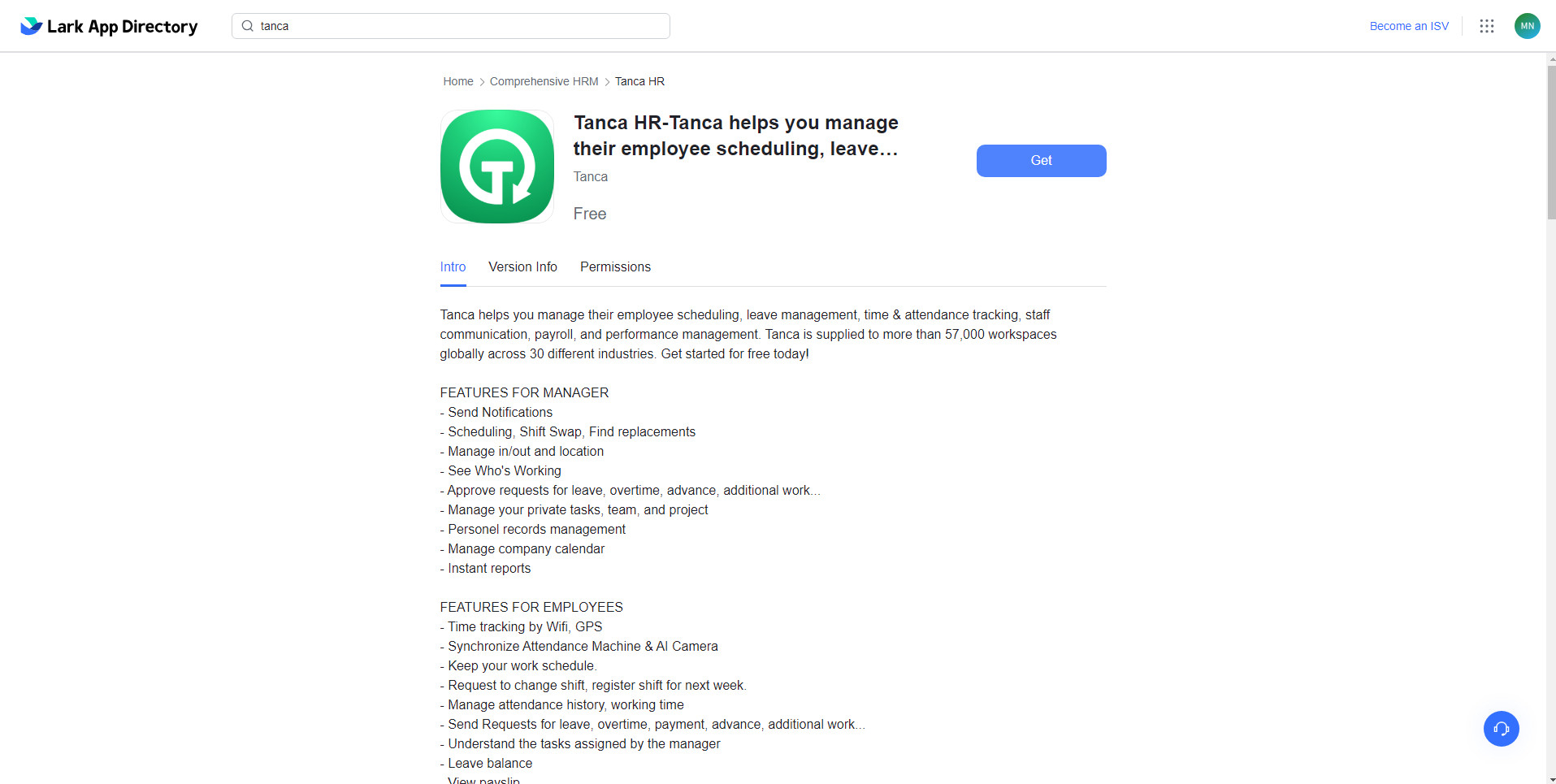
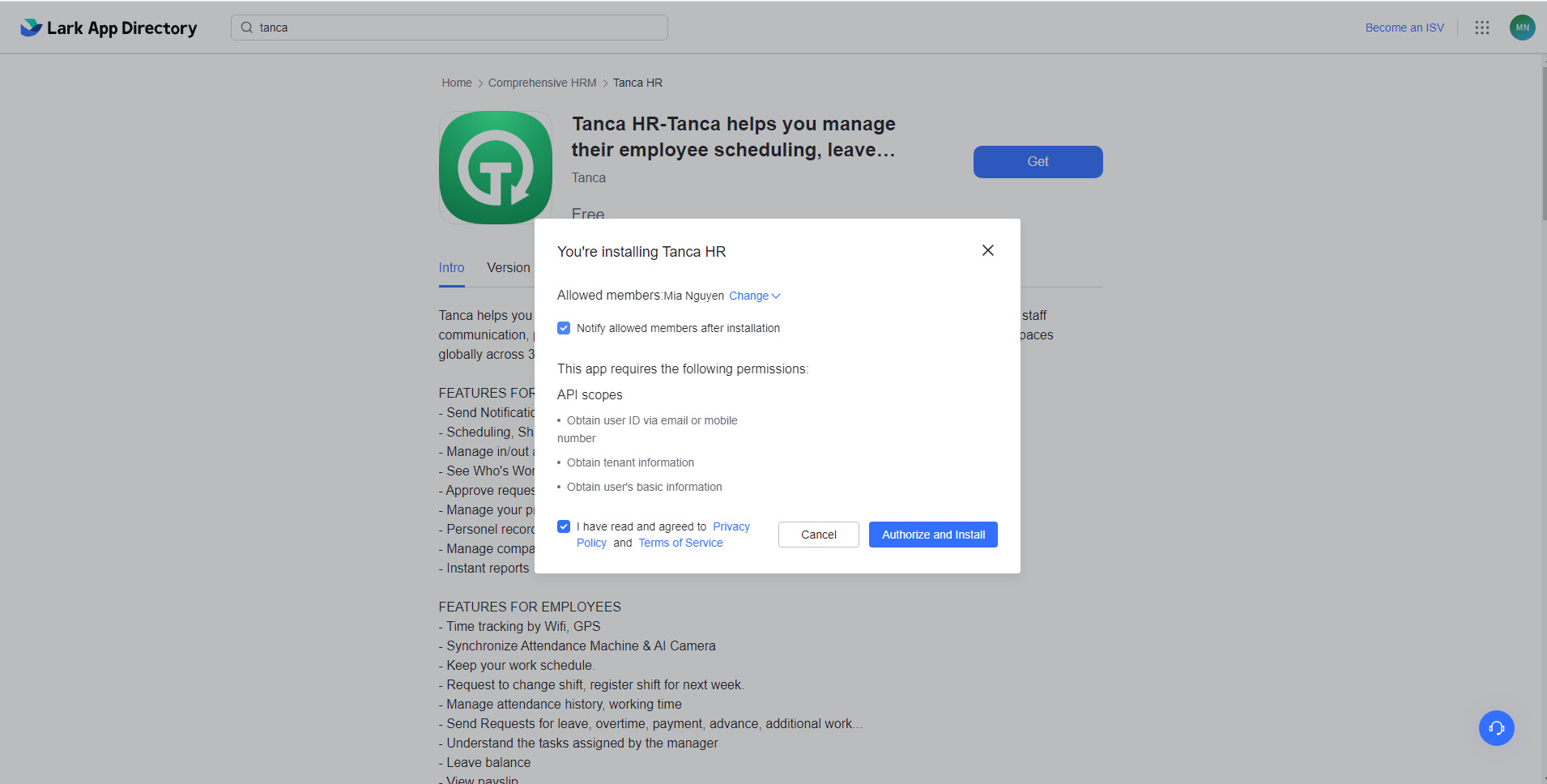
Step 4: Tanca has now been integrated into the Lark system.

Step 5: Choose Login to Tanca or Register with Larksuite if you don't have a Tanca account yet.
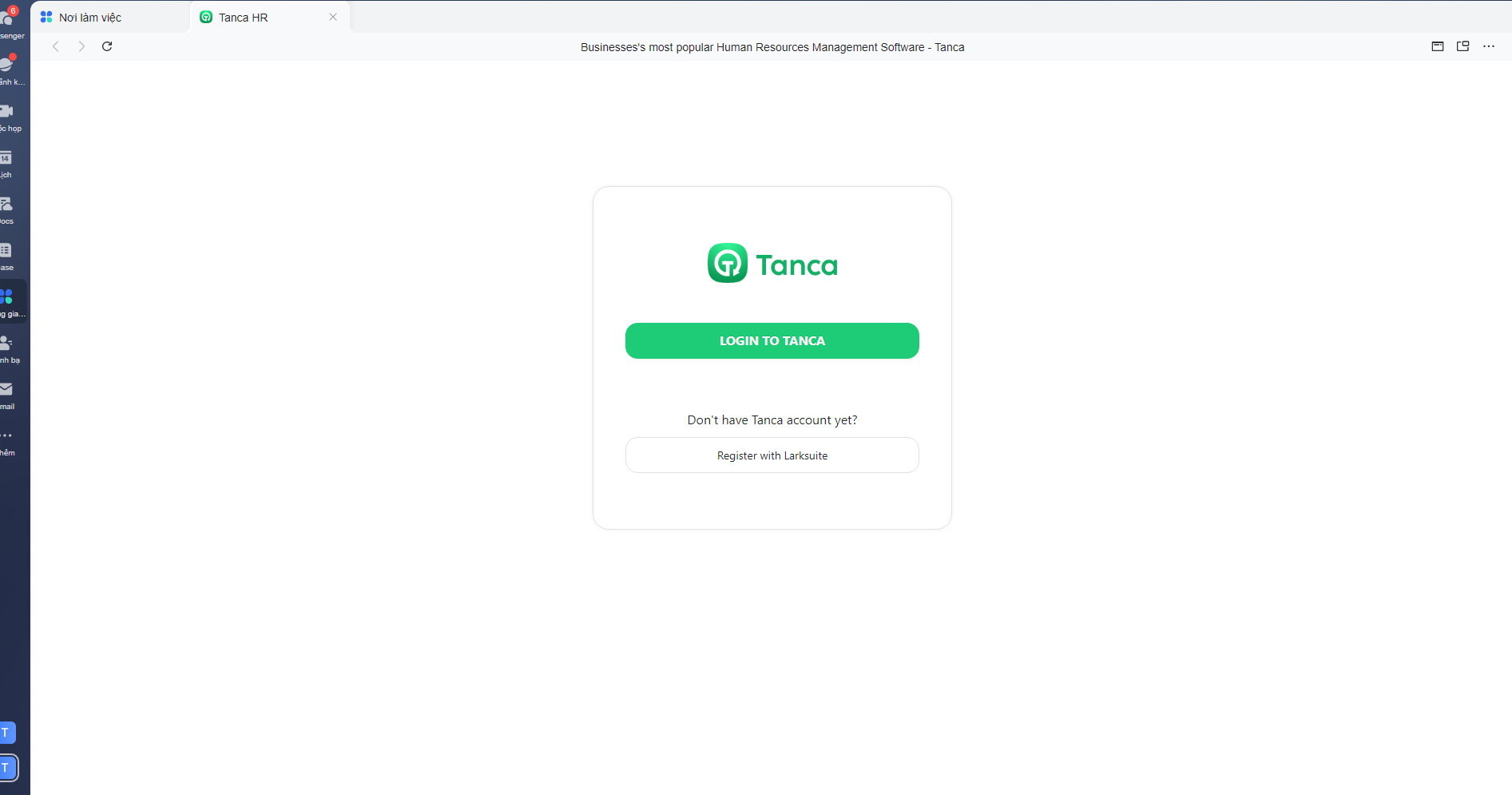
Q&A:
Question: What are the benefits of integrating Tanca with Lark for businesses?
Answer: Integrating Tanca with Lark offers several benefits, such as:
- Synchronizing attendance data, allowing employees to easily track their working hours directly from Lark.
- Automatically updating personnel and project information between the two platforms, minimizing errors and saving time.
- Enhancing internal communication and work management, thanks to the ability to share information and set reminders on Lark.
Question: How can I resolve issues with data synchronization between Tanca and Lark?
Answer: If you encounter data synchronization issues, you can:
- Check your internet connection and ensure that both platforms are functioning normally.
- Verify the integration login information.
- Update to the latest versions of both Tanca and Lark, or contact Tanca's technical support for prompt assistance.
Question: How can I confirm that attendance data has been successfully synchronized from Tanca to Lark?
Answer: To confirm that attendance data has been successfully synchronized:
- Log in to Lark and check the integrated Tanca data section.
- Compare the attendance data on Lark with the original data in Tanca to ensure accuracy.
- Ensure that time records and personnel information are updated correctly.
- If discrepancies are found, review the integration settings or contact support to resolve the issue.